Browse by Solutions
Browse by Solutions
How do I Generate an Invoices from Cases?
Updated on December 2, 2017 10:45PM by Admin
Cases app allows you to convert a case into an invoice. To convert the cases into invoices , you need to select each of your cases that you wish to convert into the invoices and choose the option Invoices. Lets go through the steps quickly to understand better.
Steps to Generate Invoices from Cases
- Log in and access Cases App in your universal navigation menu bar.
- Create a new case or select an existing case.
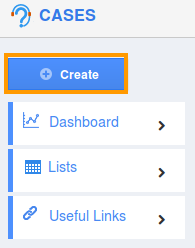
- You can view the case with created information.
- Click on “Generate” button and select "Invoices" from a list.
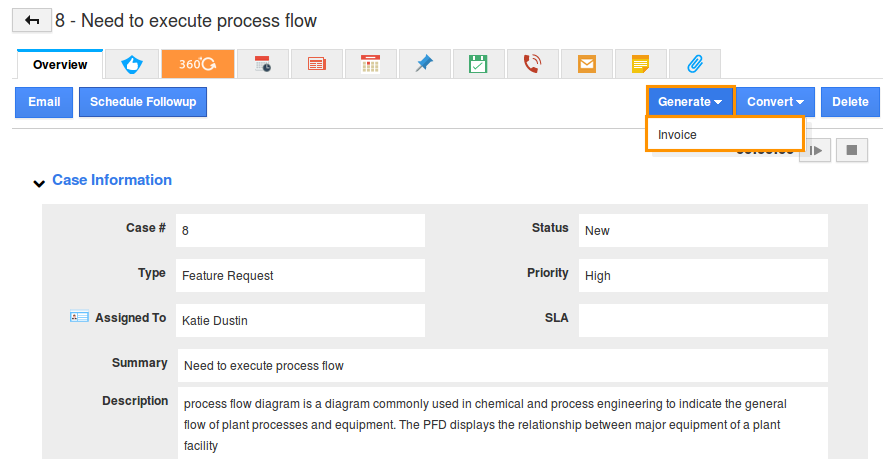
- On the invoice creation page (Invoices App), provide the information:
- Customer - Name of the customer. It will be pre populated from Cases App.
- Contact - Name of the contact. It will be pre populated from Cases App.
- Invoice # - This is an auto generated or manually entered number to specify an invoice.
- You can view the list of tasks is pre populated in "Invoices".
- Click on “Email Invoice” button to send an invoice to the customer.
Related Links
Flag Question
Please explain why you are flagging this content (spam, duplicate question, inappropriate language, etc):

