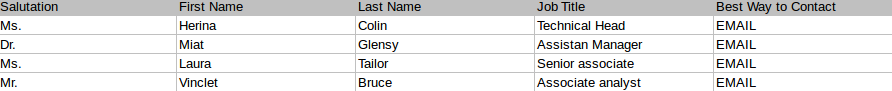Browse by Solutions
Browse by Solutions
How do I Generate List of Open Leads by Month Report?
Updated on May 12, 2017 07:46AM by Admin
The term "Open" in leads means a lead is the initial stage. That's the stage when a lead is created with the whatever details is available.
In Open Lead, a lead is still fresh and no attempts have been made to contact her/him. In brief, if a lead is not converted into an account/contact and opportunity its known as an Open lead.
There are times when you need to know the number of Open lead you have in your database. Instead of searching for the same manually, Apptivo Leads App allows you generate an Open Leads list by Month in Report format.
You can generate Open leads by month Reports using Sales Reports option which will give a brief about the month in which lead was acquired.
Let's go through the steps to generate List of Open Leads by Month.
Steps to Generate List of Open Leads by Month
- Log in and access Leads App from your universal navigation menu bar.
- Click on Reports
 icon located at the app header bar.
icon located at the app header bar.
- You can view "General Reports" and "Sales Reports".
- Click on "Open leads by month" in "Sales Reports".
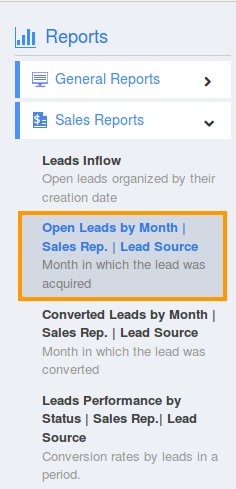
- Click on "Filter" option & Provide the following information to get a particular lead
- Y axis – Value or count.
- Value - You can view Amount in Y axis.
- Count - You can view the Count in Y axis. (ie. Number of opportunities created for month)
- Assignee - Search and select the assignee name.
- Start Date – Start date.
- End Date – End date.
- Y axis – Value or count.
- Click on "View Report" to view the open leads by month with graph.
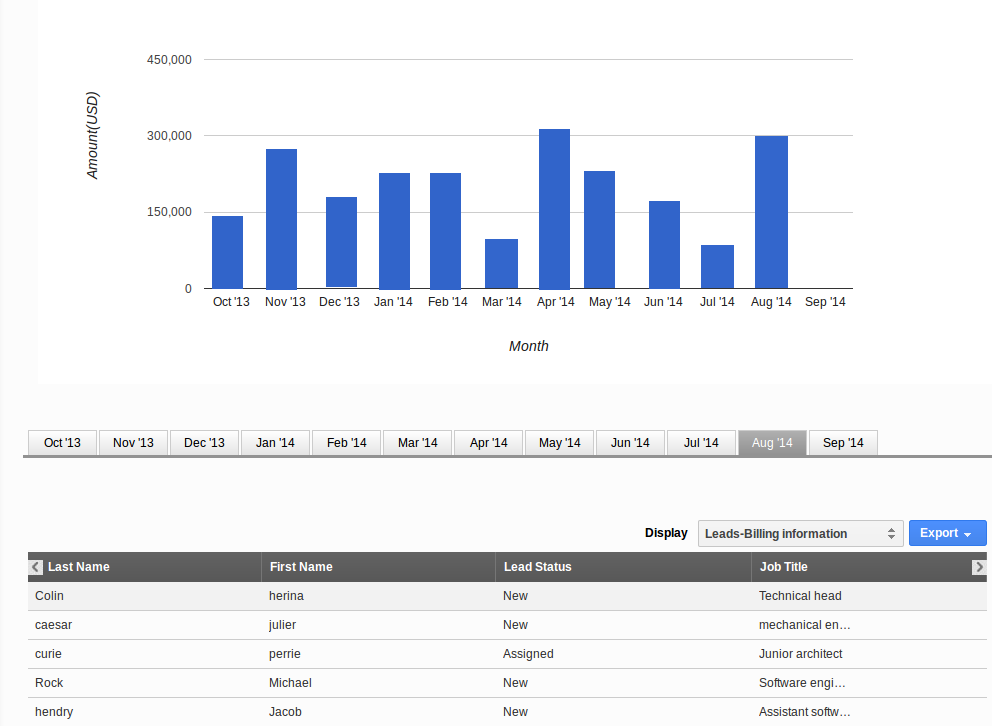
- Click on "Export" button to export the results.