Browse by Solutions
Browse by Solutions
How do I Generate Report of Sales Rep Performance in Leads App?
Updated on October 8, 2015 03:02AM by Admin
Sales rep performance is the report which comes under leads app, is now capable of measuring sales rep's own performance against the organization’s standard. The successive report is based on active leads, dead leads, converted leads, conversion (%) and converted lead value.
Steps to get the detailed list of Sales Rep Performance
- Log in and access Leads App from your universal navigation menu bar.
- Click on Reports from the left navigation panel.

- On the landing page you would view the "General Reports" and "Sales Reports".
- Click on “Leads Performance by status” link under salesReports
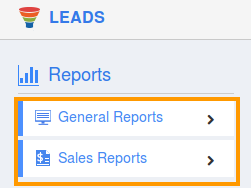
- Set the report attributes
i. Start typing the sales Rep as it will auto populate the existing one.
ii. Set the "Start Date" and "End Date". - Click on View Report to view the Sales Rep Performance.
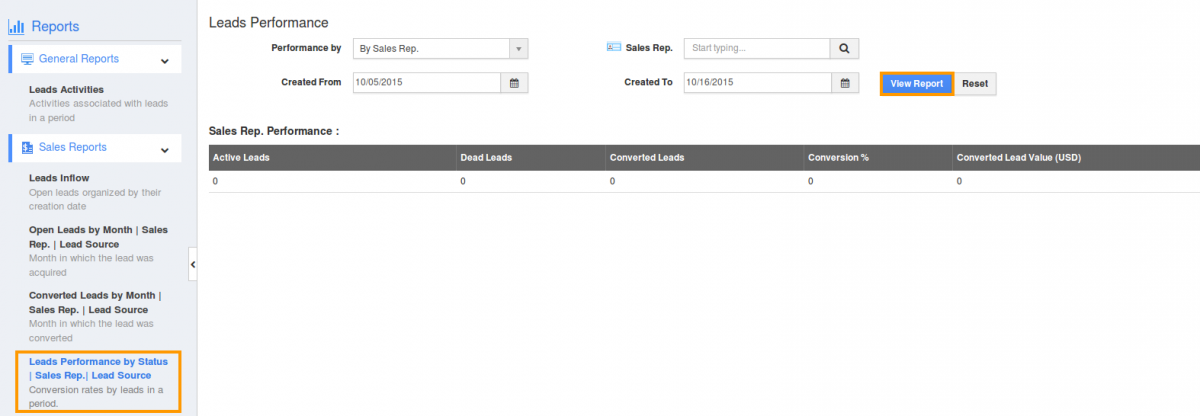
Related Links
Read more about:
Flag Question
Please explain why you are flagging this content (spam, duplicate question, inappropriate language, etc):

