Browse by Solutions
Browse by Solutions
How do I Generate Projects Hours by Customer Report?
Updated on January 9, 2017 02:44AM by Admin
Projects app has many default standard reports. You can view the hours for all the projects of a specific customer using "Project hours by customer report".
Steps to View Project Hours by Customer Report
- Log in and access Projects app from your universal navigation menu bar.
- Click on “Reports”
 icon located at the app header bar.
icon located at the app header bar.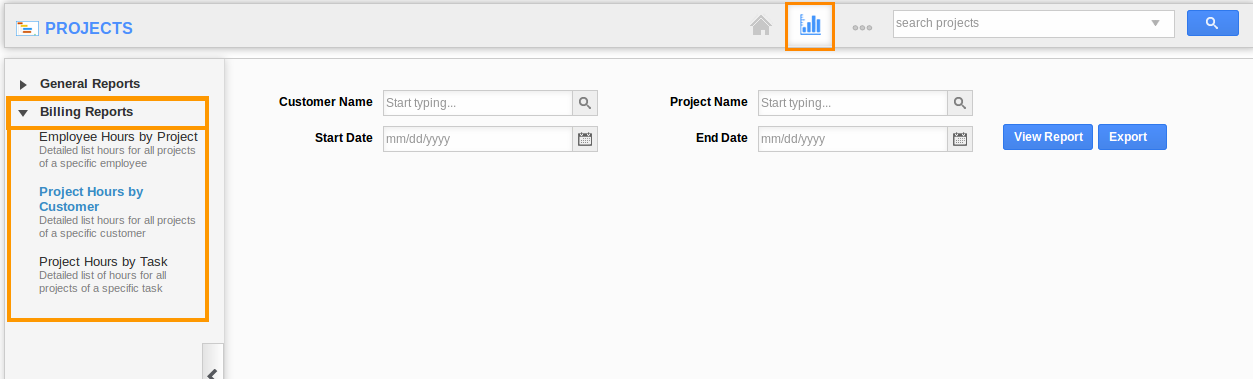
- You can view “General Reports” and “Billing Reports” in left navigation panel.
- Click on “Projects Hours by Customer” in billing reports section.
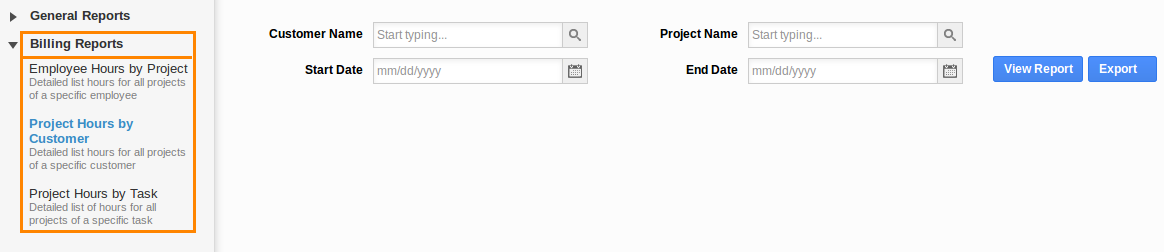
- Provide the following information:
- Customer Name - Name of the customer. Start typing in the field, as it auto populates existing customer names.
- Project Name - Name of the project. Start typing in the field, as it auto populates existing project names.
- Start Date and End Date - Set the period to view report
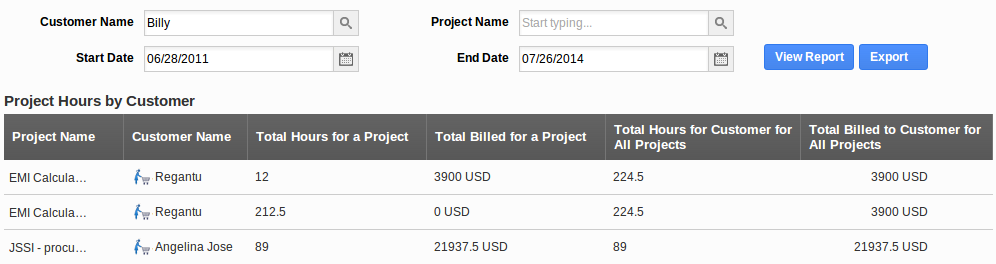
- Click on “View Report” button to view report in dashboard.
- Click on “Export” button to view report in spreadsheet format.
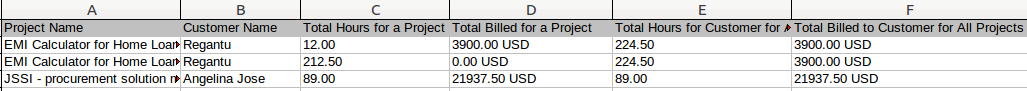
Related Links
Flag Question
Please explain why you are flagging this content (spam, duplicate question, inappropriate language, etc):

