Browse by Solutions
Browse by Solutions
How do I customize self shipping methods in orders app?
Updated on October 20, 2017 05:34AM by Admin
It allows you to choose the method or the way to ship the items using Orders App.
Self Shipping Method
Here you can define your own shipping methods, which are not related to a specific provider. Define your own description, and costs involved for each shipping method.
Steps to customize self-shipping methods
- Log in and access Orders App from your universal navigation menu bar.
- Click on "More -> Settings" icon located at the App header bar.
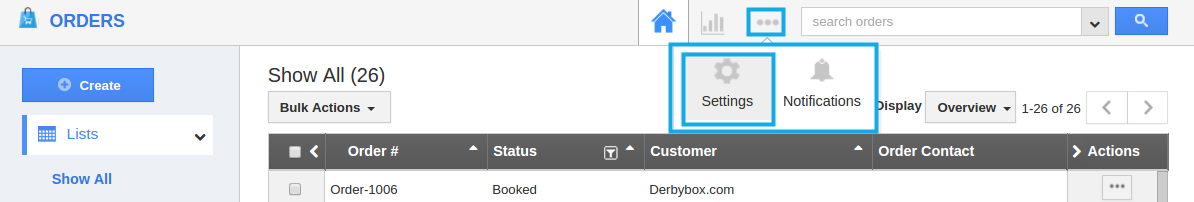
- Click on "Orders -> Shipping Methods" from the left navigation panel.
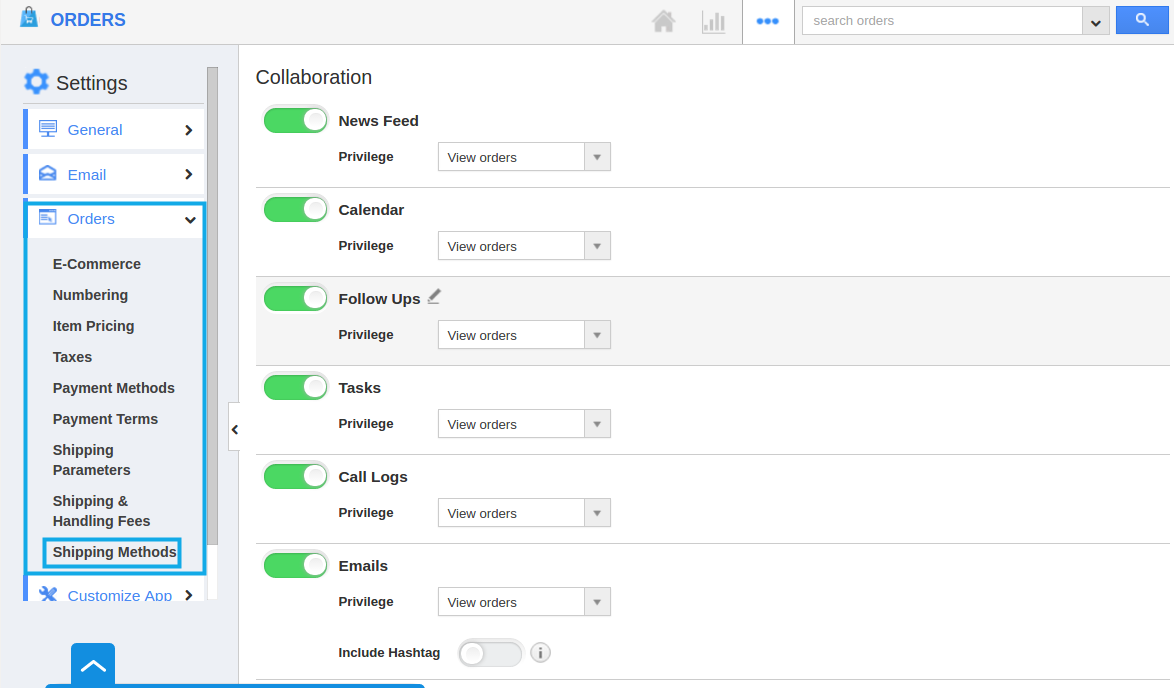
- You can view "Provider Shipping Methods" and "Self Shipping Methods" as shown in the image below:
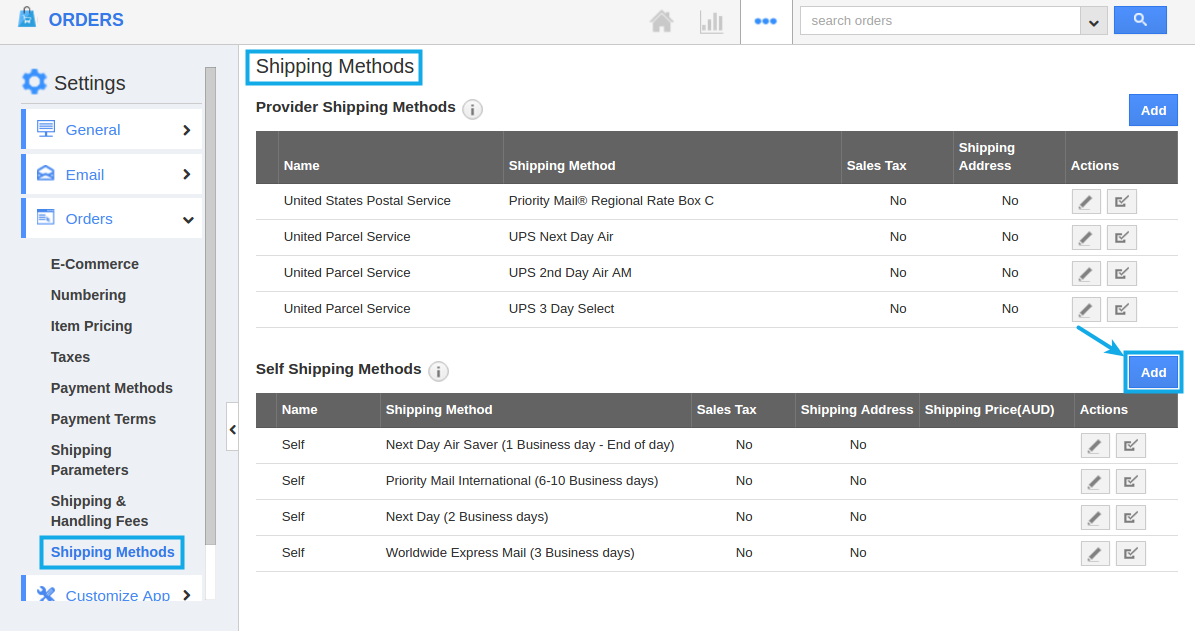
- Click on "Add" button in "Self Shipping Methods" to add shipping methods.
- Select shipping methods from “Available shipping methods” popup by clicking "+" icon as shown in the image below:.
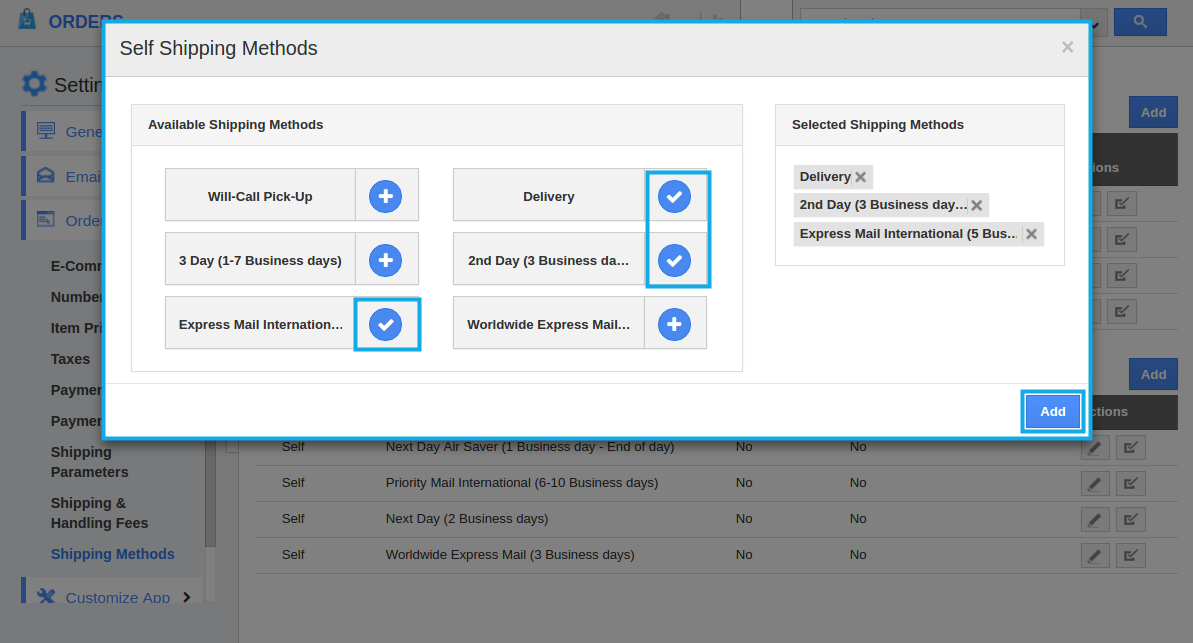
- Click on "Save" button to save shipping methods.
- You can edit the name of the shipping method using "Edit"
 icon, if needed.
icon, if needed.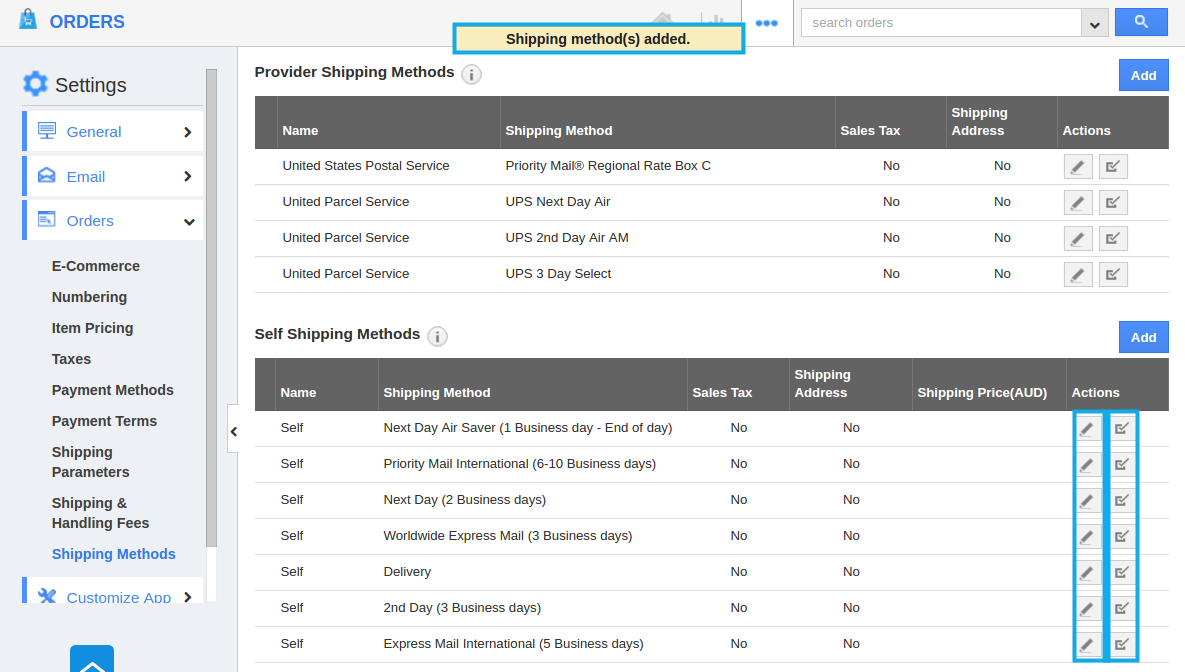
How do I customize shipping and handling fees?
You can customize the shipping and handling fee using Orders App -> Settings -> Shipping and Handling Fees.
Related Links
Read more about:
Flag Question
Please explain why you are flagging this content (spam, duplicate question, inappropriate language, etc):

