Browse by Solutions
Browse by Solutions
How do I create warehouse in Shipping App?
Updated on September 3, 2016 01:31AM by Admin
Steps to Create Warehouses
- Log in and access Shipping App from your universal navigation menu bar.
- Click on "Settings" icon located at the app header bar.
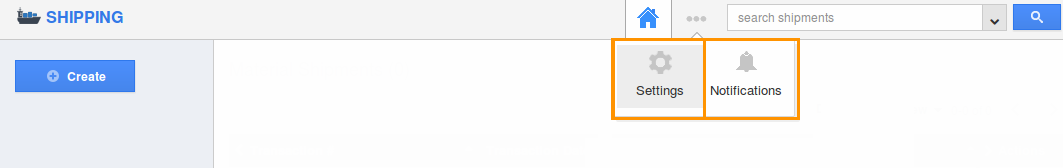
- Click on "Warehouses" under "Shipping" dropdown from the left navigation panel.
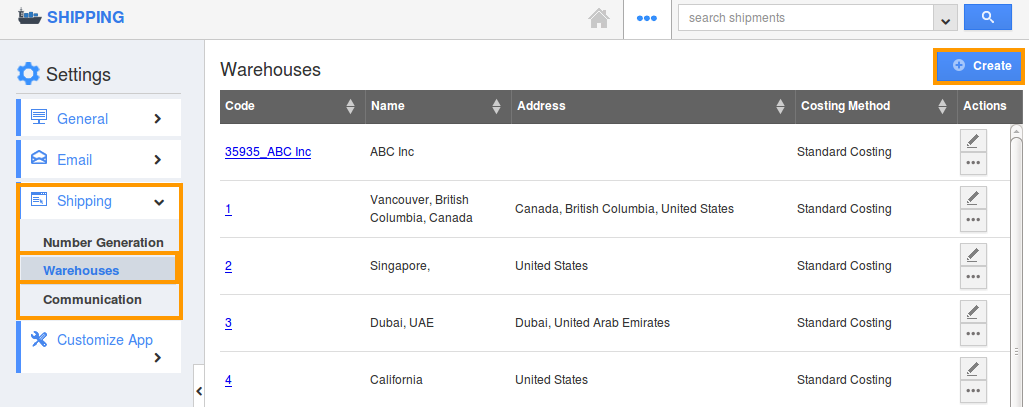
Warehouses
Warehouses are physical storage locations that are used by manufacturers and distributors to store their products before they are shipped to customers or retail outlets.
- Vancouver, British Columbia, Canada
- Dubai, UAE
- Singapore, Singapore
Steps to Create Warehouse
- Click on “Create” button and specify:
- Code - This is an auto generated or manually entered number, you can also enter manually through Settings -> General -> Warehouse Code Generation
- Address Information - Enter address information with address lines, city, state, country and Zipcode.
- Costing Method - Select either "Standard Costing" or "Average Costing".
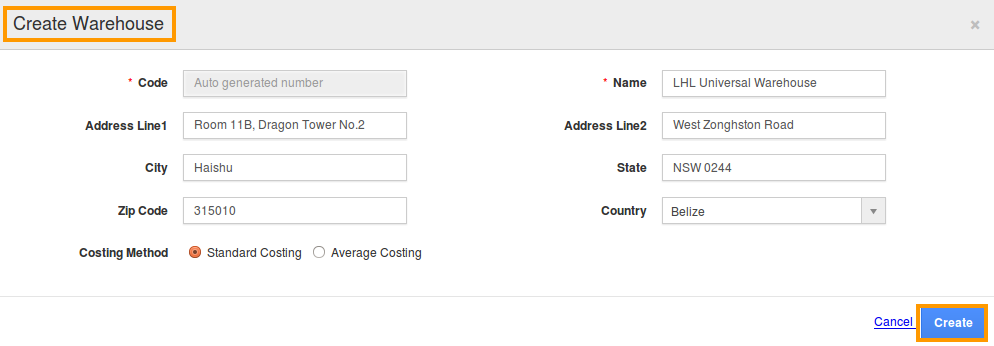
- Click on “Create” button to complete.
Related Links
Read more about:
Flag Question
Please explain why you are flagging this content (spam, duplicate question, inappropriate language, etc):

