Browse by Solutions
Browse by Solutions
How do I Customize Shipment Number Generation?
Updated on April 21, 2017 12:31AM by Admin
Indicate whether you want to manually specify or automatically generate shipment number, while creating a shipment transaction.
Steps to Customize General Settings
- Log in and access Shipping App from your universal navigation menu bar.
- Click on "Settings" icon located at the app header bar.

- Click on "Number Generation" under "Shipping" drop down from left navigation panel.
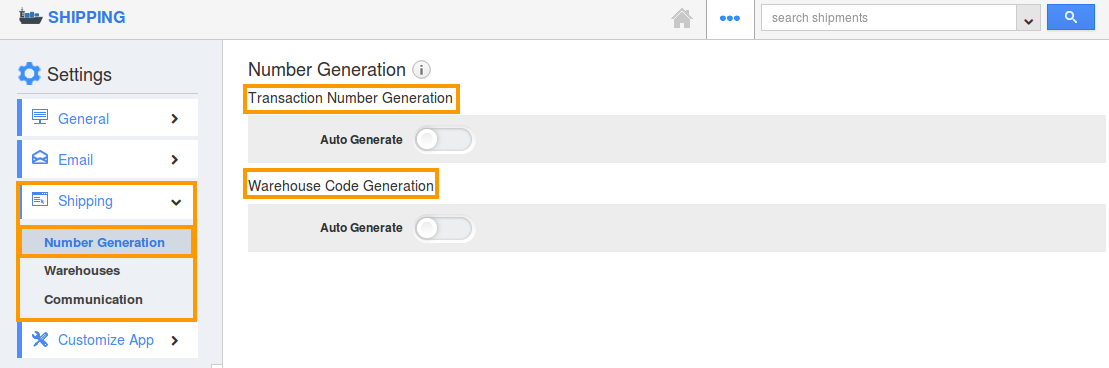
- You can view "Transaction Number Generation" and "Warehouse Code Generation".
- Enable "Auto Generate" by clicking on "Yes" option and specify:
- Prefix - Prefix should be added to Shipping Transaction Number.
- Starts with - Starting number of Shipping Transaction Number
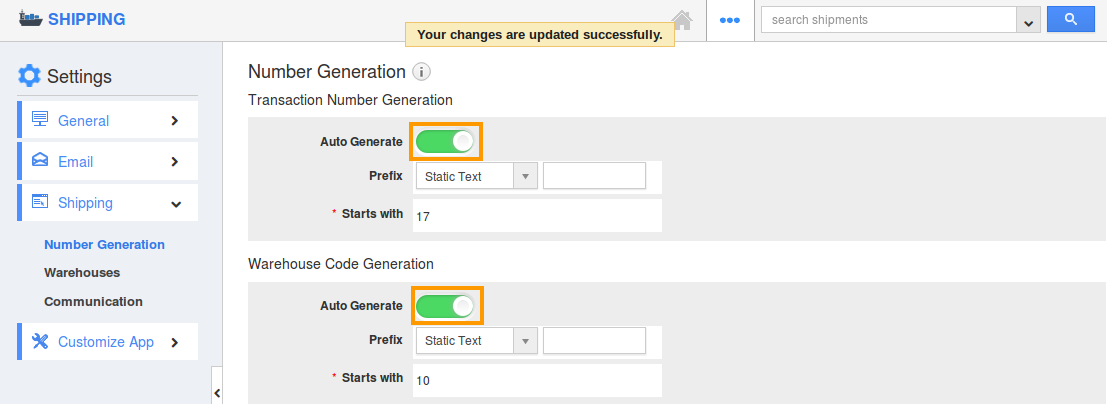
- For instance:
- You can choose either “Static Text” or “Year Of Transaction Date”.
- If you choose static text, Prefix - Ship_ABC and Starts with - 1000
- If you choose Year Of Transaction Date , Prefix would be current year and Starts with - 1000.
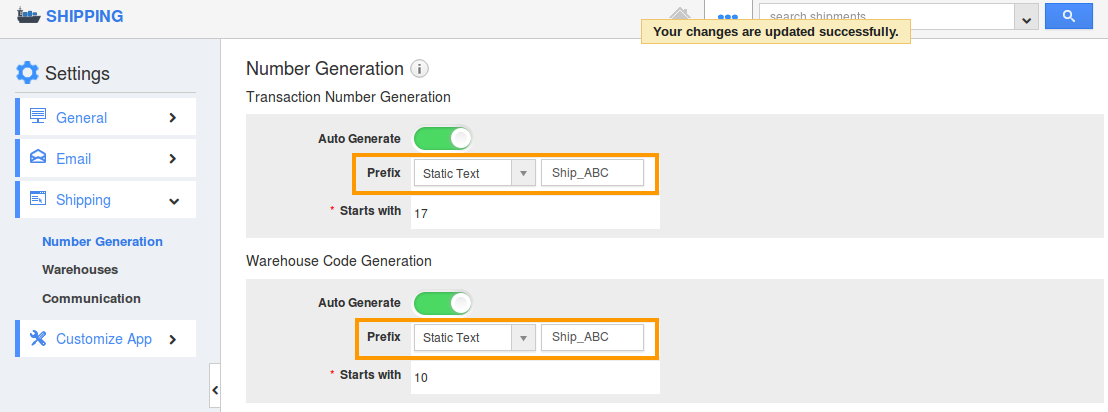
- So your Shipping Transaction Number starts from "Ship_ABC1000".
- You can also manually provide custom numbers by opting "No" for "Auto Generate".
- Click on "Update" button to update the changes.
Note:
- Transaction Number Generation - It provides numbers for shipment transaction created within your firm.
- Warehouse Code Generation - It provides numbers for warehouses created in shipping through Settings -> Warehouses -> Create You can auto generate or manually provide warehouse code as like transaction numbers.
Related Links
Flag Question
Please explain why you are flagging this content (spam, duplicate question, inappropriate language, etc):

