Browse by Solutions
Browse by Solutions
How do I generate reports of new contacts By Month Chart?
Updated on September 10, 2017 11:40PM by Admin
Reports are an integral and powerful tool of Apptivo CRM. Reports give you an insight into whats happening in the business at the moment. It is useful to create strategies and also to find out whether the campaigns and strategies that are implemented are effective and whether they are generating the projected revenue. Similarly, in Apptivo Contacts App, you can generate reports to find out the number of new contacts that you have in a specific month.
To make the report easier to read as well as to give it a pictographic representation you can use the chart option. Contacts app allows you to generate the Reports based on your requirement. It allows you to view the contacts created in a particular month using New Contacts by Month Chart option. Let's go through the steps to understand better.
Steps to Generate New Contacts by Month Chart
- Log in and access Contacts App from your universal navigation menu bar.
- Click on “Reports”
 icon located at the app header bar.
icon located at the app header bar.
- You can view list of reports in left navigation panel.
- Click on “New Contacts by Month” link from left navigation panel.
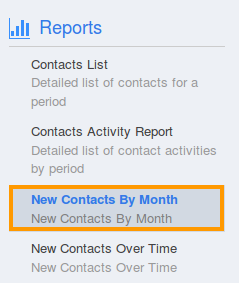
- You can view contacts based on categories for the past one year in the chart.
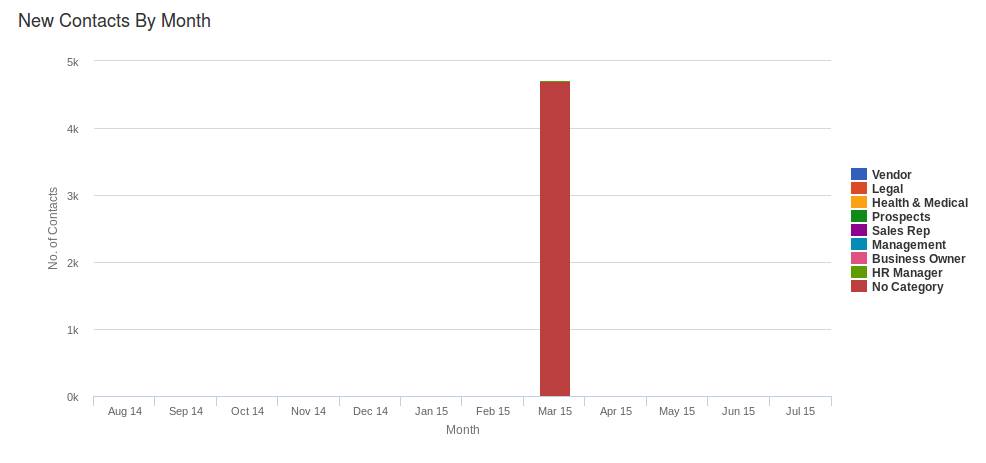
Related Links
Read more about:

