Browse by Solutions
Browse by Solutions
How do I Generate Reports in Contacts App?
Updated on July 15, 2015 10:45PM by Admin
Contacts app allows you to generate reports using "Reports" option which is located at the header bar. Here it allows you to create some standard default reports which are given under specific search criteria. you can generate the Report based on your requirements.
Steps to Generate Reports
- Log in and access Contacts App from your universal navigation menu bar.
- Click on "Reports" icon located at the app header bar.

- You can view “Reports” found at the left side and their appropriate results at the right side. Below are the reports export the results in spreadsheet format.
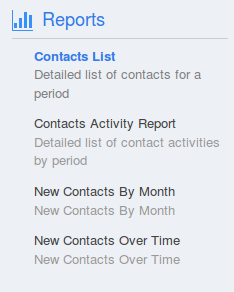
Reports
You can generate reports to acquire a detailed history of contacts and activity reports into spread sheet format.
Reports in form of Charts
You can view the pictorial representation of contacts by month and contacts over time.
Related Links
Read more about:
Flag Question
Please explain why you are flagging this content (spam, duplicate question, inappropriate language, etc):

