Browse by Solutions
Browse by Solutions
How do I view leads by rank?
Updated on May 29, 2017 11:38PM by Admin
If you want to know how many leads have been converted, to be converted or the status of each leads, its possible to view them by Rank in Apptivo Leads App.
Leads app allows you to view the Leads as per your requirement. The app has a few pre-defined formats to view the Leads such a s By Directory, By Territory, By Market, By Rank etc.
Here we look at how to view the records By Rank.
Steps to view leads by rank
- Log in and access Leads App from your universal navigation menu bar.
- Select "Lists" drop down. Click on “By Rank” from the left navigation panel.
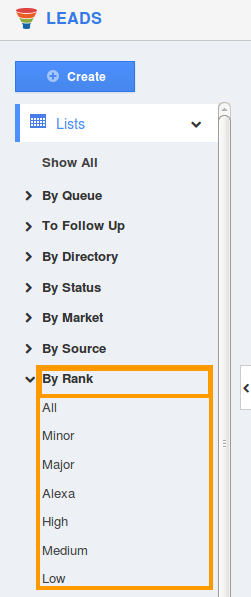
- The menu will expand to show a list.
- Choose a preferred rank you would like to view the leads.
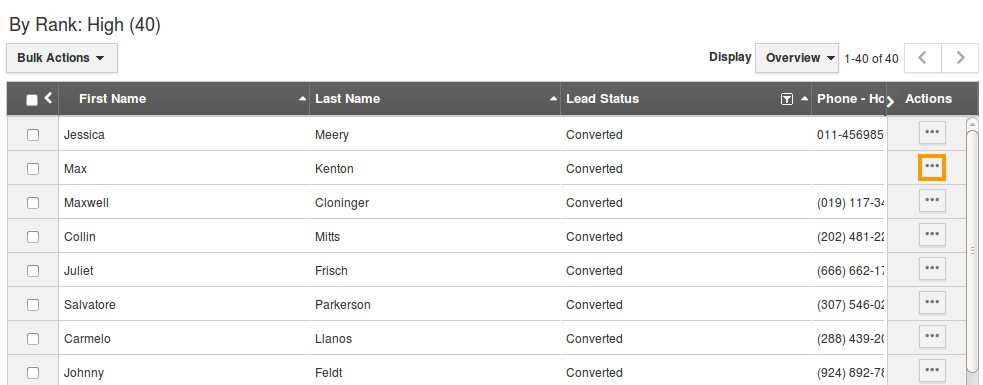
- You can also "Edit" leads, if needed.
Related Links
Read more about:
Flag Question
Please explain why you are flagging this content (spam, duplicate question, inappropriate language, etc):

