Browse by Solutions
Browse by Solutions
How do I View Leads by Queue?
Updated on May 31, 2017 09:49PM by Admin
By Queue is an option in Apptivo Leads App, that allows the user to view the leads assigned to him. This option also allows the user to view the team to which he is added to. You can enable this menu by customizing the views from Leads settings.
Steps to View by Queue
- Log in and access Leads App from your universal navigation menu bar.
- Select "Lists" drop down and then Click on “By Queue” from left navigation panel.
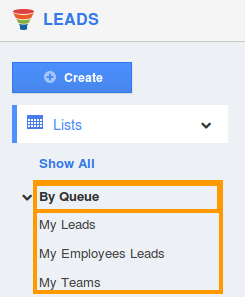
- The menu will expand to show a list.
- My Leads– Leads assigned to you.
- My Employee Leads – Leads assigned to your employees.
- My Teams – Leads assigned to your team.
- Select your preferred one to view leads.
My leads
The leads which are assigned to you would be found in “My Leads”.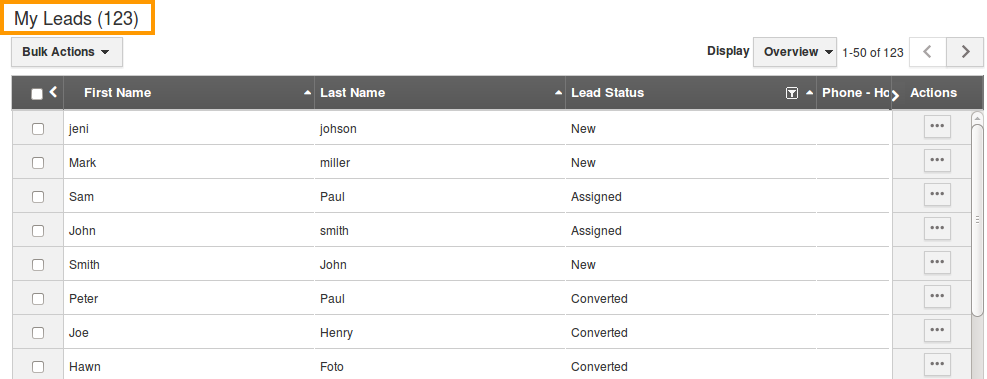
My Teams
You can view team names only if you are added to the team. Otherwise you cannot view the team names.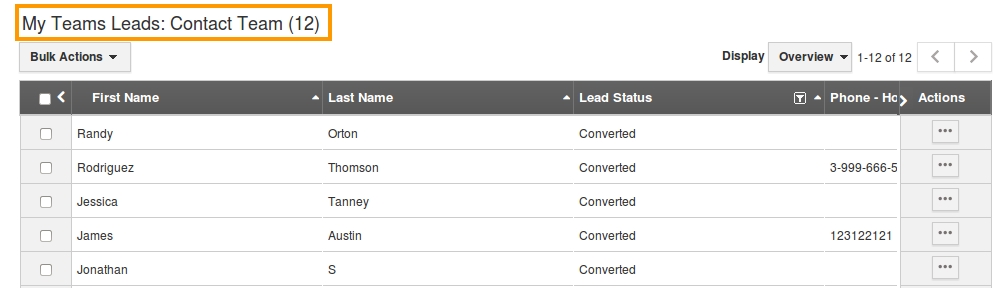
Related Links
Flag Question
Please explain why you are flagging this content (spam, duplicate question, inappropriate language, etc):

