Browse by Solutions
Browse by Solutions
How do I View Sales Leads by Territory?
Updated on June 2, 2017 11:10PM by Admin
In sales territory is defined as the customer group or geographical location which is under the responsibility of an individual sales person or sales team. A territory is defined by the sales potential, geography or the combination of these factors.
For a small business territory would be within the city or state whereas for a medium business it could be within the state level as well as national level. While for the multinational companies the territories have a bigger and wider scope and it can be across several countries.
Lets go through the steps to view leads by territory
For a small business territory would be within the city or state whereas for a medium business it could be within the state level as well as national level. While for the multinational companies the territories have a bigger and wider scope and it can be across several countries.
Lets go through the steps to view leads by territory
Steps to View Leads by Territory
- Log in and access Leads App from your universal navigation menu bar.
- Click on “By Territory” from the left navigation panel.
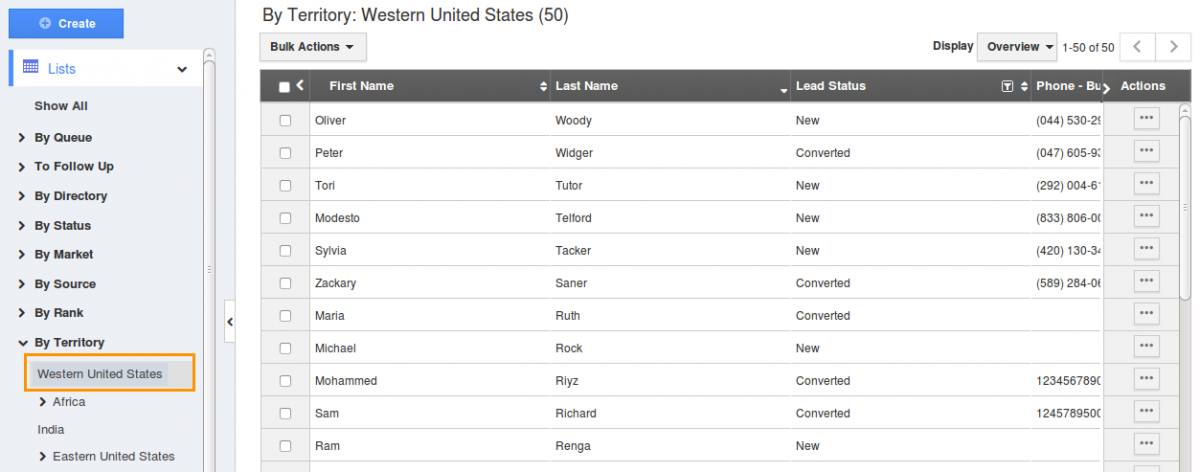
- The menu will expand to show a list.
- Choose a territory to view the leads in that territory. For instance: Western United States
Related Links
Read more about:
Flag Question
Please explain why you are flagging this content (spam, duplicate question, inappropriate language, etc):

