Browse by Solutions
Browse by Solutions
How do I customize statuses in requirements app?
Updated on October 1, 2024 02:19AM by Admin
The Requirements App helps clearly define quality standards for your product database, as well as assisting to define scope for your company projects. The requirements app is a centralized location to store this information, which is then linked to the Items & Projects Apps.
For Instance: A Team Leader wants to know the “Pending” status about the Requirements from their teammates, then that can be can created by following the upcoming steps:
Steps to Customize Statuses
- Log in and access Requirements App from your universal navigation menu bar.
- Click on “More(...)” icon and select “Settings”.
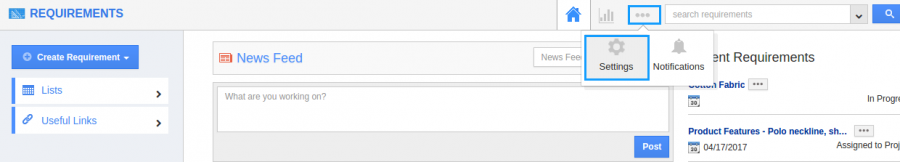
- Click on “Requirements” drop down and Select “Statuses” from your left navigation panel. Click on “Create” button on the top right corner.
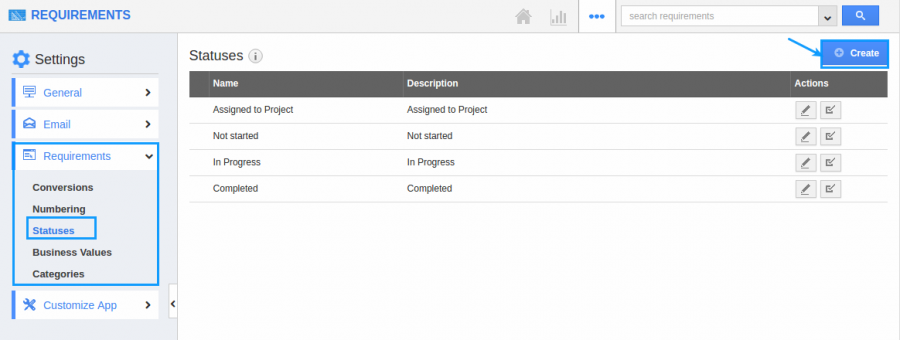
- Now the "Create Status" popup appears in which provide information:
- Name - Name of the Status
- Description - Description of the Status
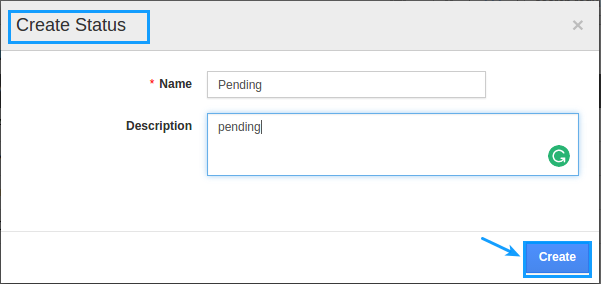
- Click “Create” button to complete.
- You can also Edit, Enable/Disable a status in the dashboard.
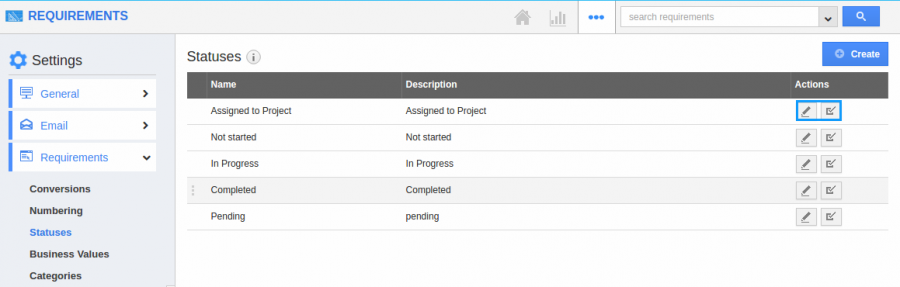
Related Links
Read more about:
Flag Question
Please explain why you are flagging this content (spam, duplicate question, inappropriate language, etc):

