Browse by Solutions
Browse by Solutions
How do I view past due supplier invoices?
Updated on April 8, 2018 10:15PM by Admin
Supplier invoices App allows you to view the invoices which are unpaid beyond the due date. You need to keep track of the clients who have not cleared the payments and who have passed the due date. The following steps help you understand better.
Steps to View Past Due Supplier Invoices
- Log in and access Supplier Invoices app from your universal navigation menu bar.
- Click on “Past Due” from the left navigation panel.
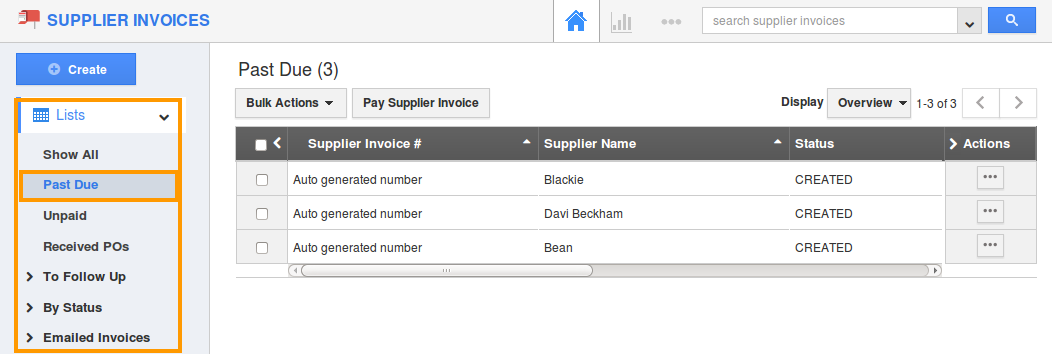
- You can view all past due supplier invoices in the dashboard.
- Pay supplier invoices by selecting a supplier invoice check box and click “Pay Supplier Invoice” button.
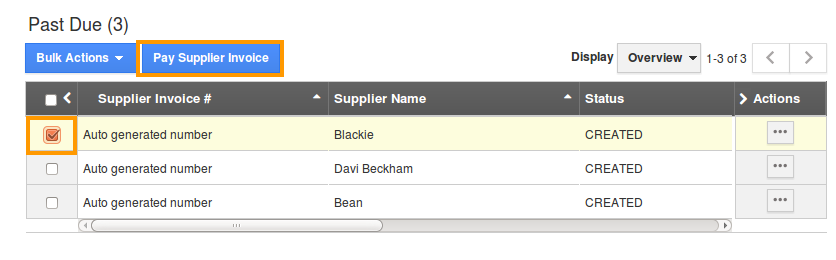
- You can also "Edit" or "Delete" supplier invoices from the dashboard by clicking on "..." More details.
Related Links
Read more about:
Flag Question
Please explain why you are flagging this content (spam, duplicate question, inappropriate language, etc):

