Browse by Solutions
Browse by Solutions
How do I Edit Supplier Invoices?
Updated on December 25, 2016 11:26PM by Admin
Supplier Invoices are generated after receiving products from suppliers. You can create supplier invoices from Supplier Invoices App. It also allows you to edit the supplier invoice using "Edit" option.
Steps to Edit Supplier Invoices
- Log in and access Supplier Invoices app from your universal navigation menu bar.
- Select a existing supplier invoice you would like to update.
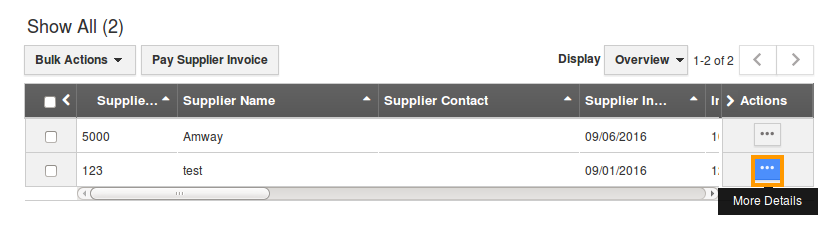
- Click on “More Details” icon against the supplier invoice to modify.
- You can view "Overview" page and update the Supplier Invoice information.
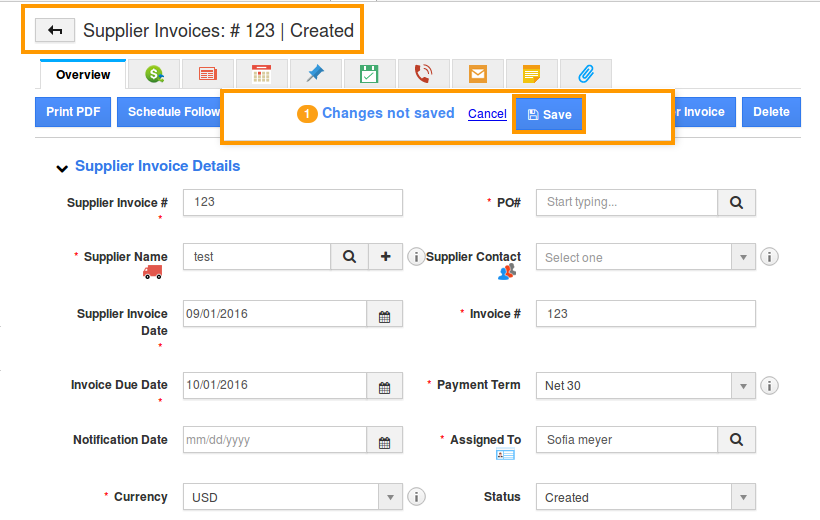
- Click on “Save” button to complete.
Related Links
Flag Question
Please explain why you are flagging this content (spam, duplicate question, inappropriate language, etc):

