Browse by Solutions
Browse by Solutions
How do I Create Investor Lead Sources in Fund Raising App?
Updated on July 17, 2017 05:41AM by Admin
Steps to Customize Investor Lead Sources
- Log in and access Fund Raising App from your universal navigation menu bar.
- Click on “More -> Settings” icon located at the app header bar.
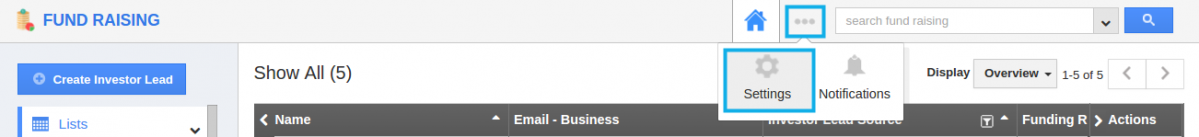
- Click on “Fund raising -> Investor Lead Sources” from the left navigation panel.
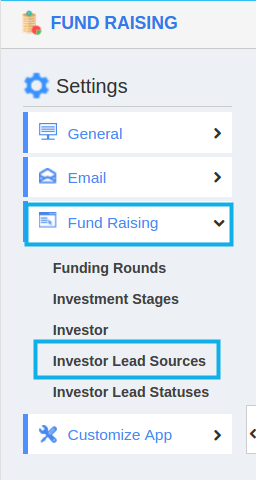
- You can view all investor lead sources in the dashboard.
- Click on “Create” button in the dashboard.
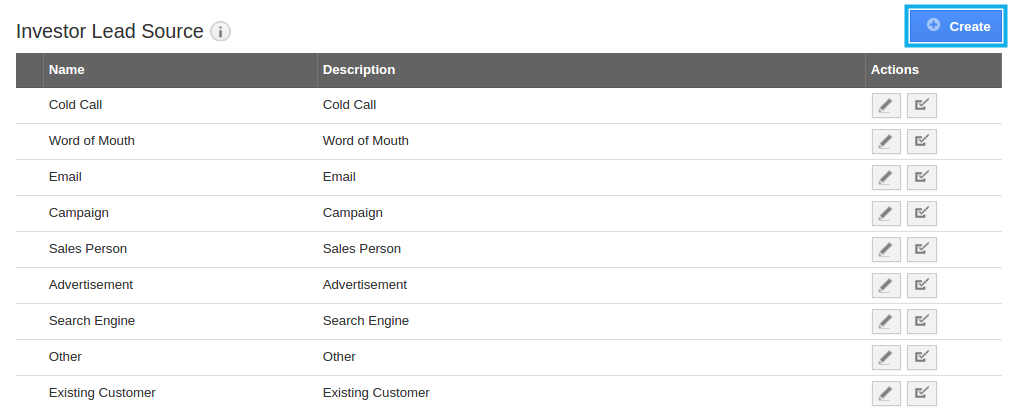
- “Create Investor Lead Sources” popup appears, in which provide:
- Name - Name of the investor lead source
- Description - Description of the investor lead source
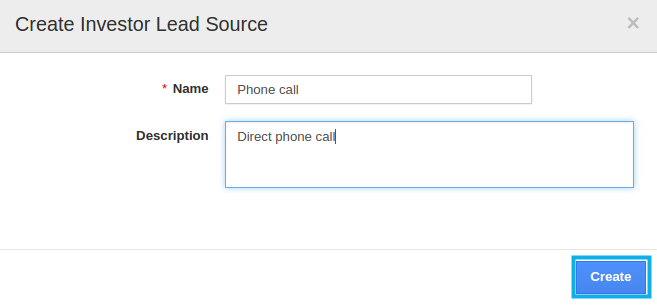
- Click on “Create” button to complete.
- You can also
 "Edit",
"Edit",  "Enable" or
"Enable" or  "Disable" an investor lead statuses in the dashboard.
"Disable" an investor lead statuses in the dashboard.
Related Links
Read more about:
Flag Question
Please explain why you are flagging this content (spam, duplicate question, inappropriate language, etc):

