Browse by Solutions
Browse by Solutions
How do I edit a purchase order?
Updated on September 2, 2016 04:44AM by Admin
You can view all the created Purchase Orders in "Created" tab. There will be a edit icon provided near each purchase orders by using that, you can make changes you need.
Steps to Edit Purchase Order
- Log in and access Purchase Orders App from your universal navigation menu bar.

- Click on "By Status” and select “Created” from left navigation panel.
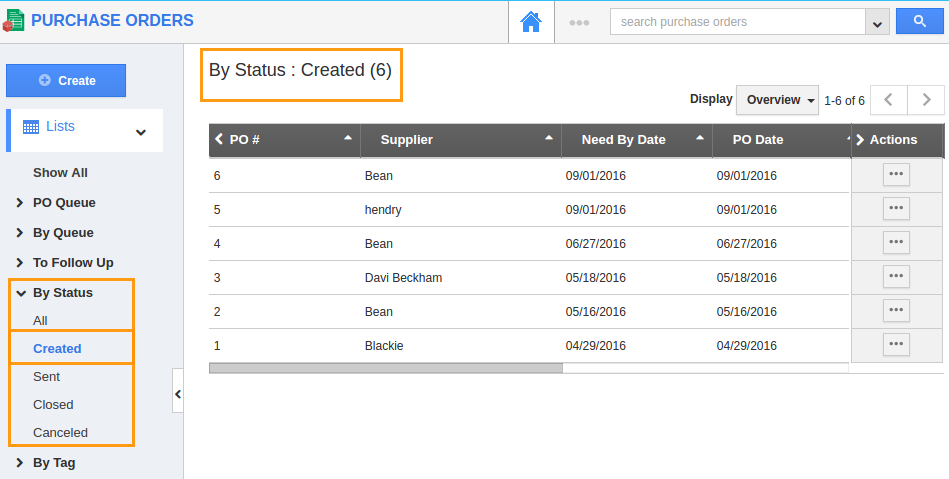
- You can view all created purchase orders in the dashboard.
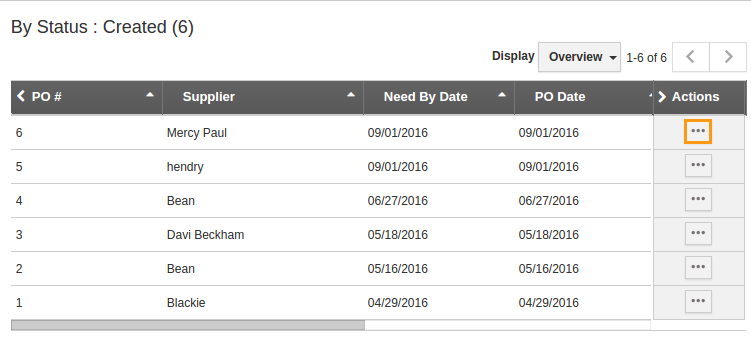
- Click on “Edit” icon near the purchase order to be updated.
- You can view "Edit purchase order" page, in which modify:
- Purchase Order Information
- Supplier Information
- Address Information
- Purchase Orders line Information
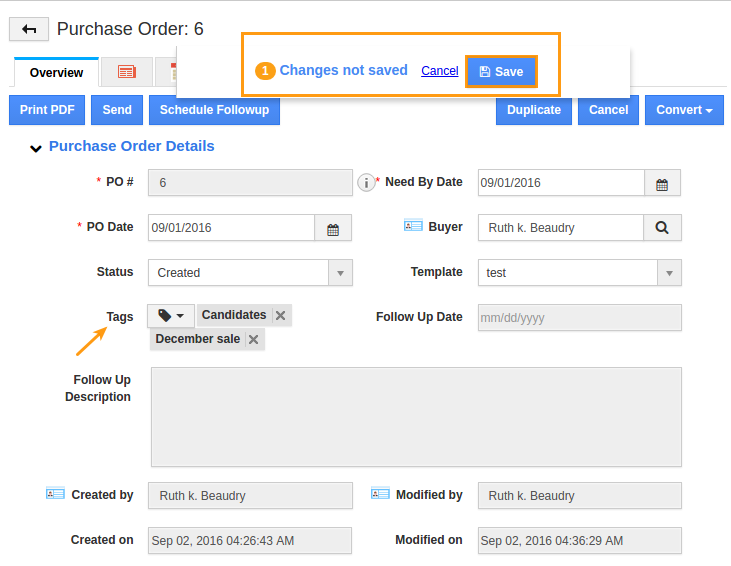
- Click on "Save" button to save the changes.
Related Links
Read more about:
Flag Question
Please explain why you are flagging this content (spam, duplicate question, inappropriate language, etc):

