Browse by Solutions
Browse by Solutions
How do I view receivables by payment method?
Updated on September 22, 2024 11:13PM by Admin
This Left navigation menu allows you to view Customer Payments by payment method. If you record the customer payment for invoices, you can view the payments respectively. When recording payments you may select different payment methods, this menu filters the Customer Payments based on their payment method.
Note: Check whether the payment methods are enabled Customer Payments Settings -> Payments method Payment method.","url":"https://answers.apptivo.com/questions/11846/how-do-i-customize-payment-method-in-invoices-app"}}" id="attribute_link_1504502278496_933_1199161504502278496_642-container" data-mce-is-message-template-attribute="Y" data-mce-is-message-template="Y" data-mce-attribute-id="attribute_link" title="Payment methods" href="https://answers.apptivo.com/questions/11846/how-do-i-customize-payment-method-in-invoices-app">.
Steps to view Customer Payments by method
- Log in and access Customer Payments App from your universal navigation menu bar.
- Click on “By Method” from the Left navigation panel.
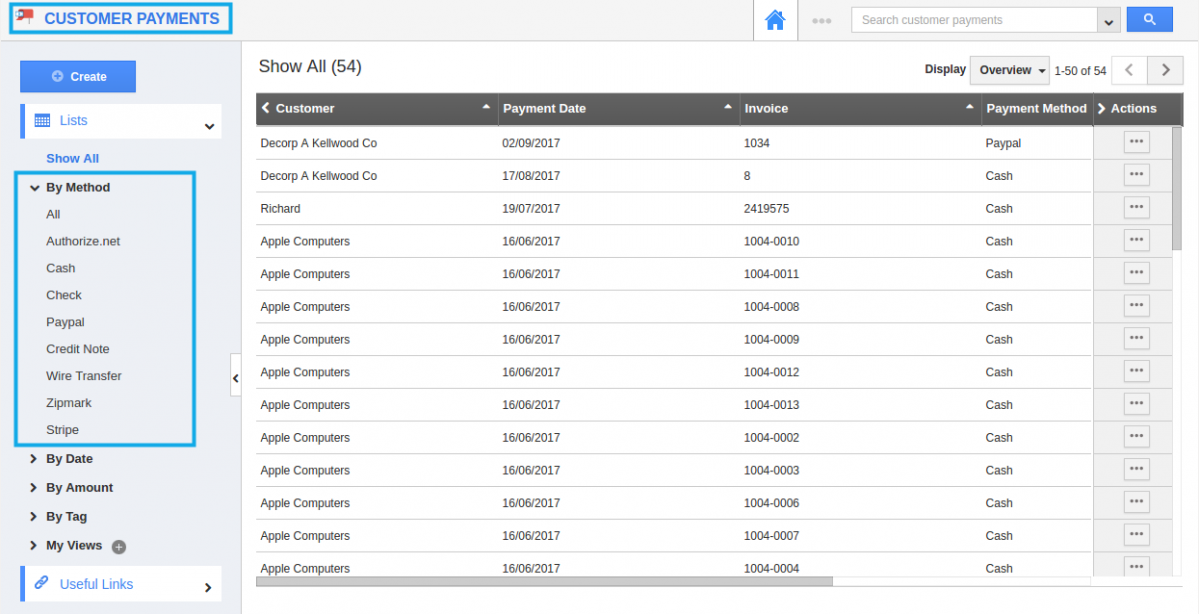
- You can view the following methods:
- All
- Authorize.net
- Cash
- Check
- PayPal
- Credit note
- Wire transfer
- Zip mark
- Stripe
- Select any method from the above. For instance let’s take “Cash”.
- Now, you can view all Customer payments in cash method.
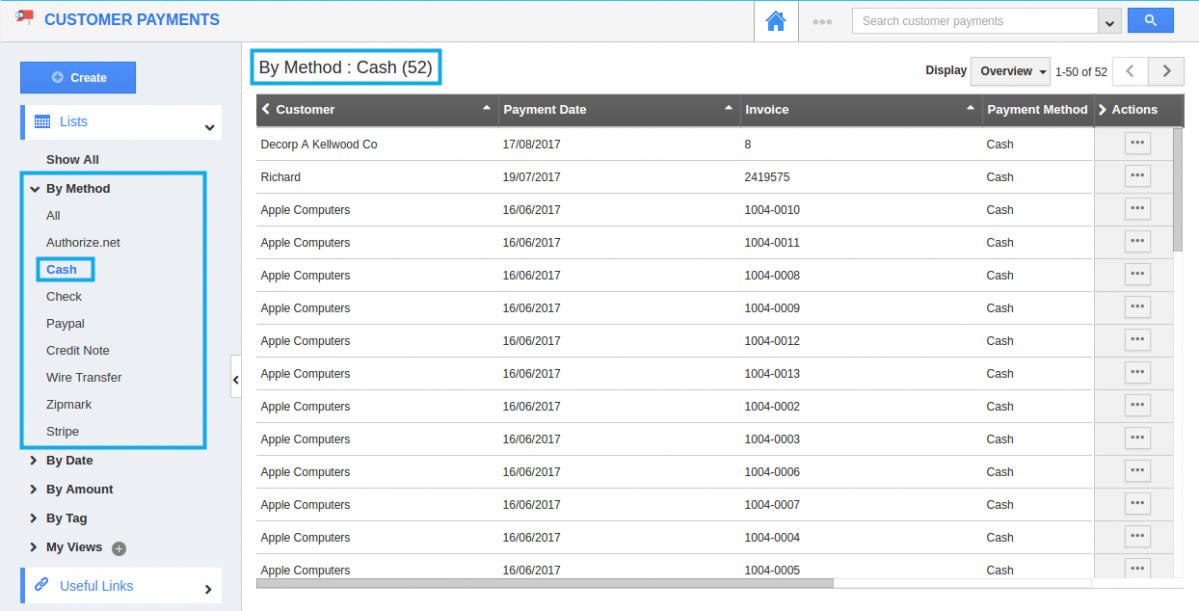
- You can update or delete the Customer Payments information by clicking on "More details" icon.
Related Links
Read more about:

