Browse by Solutions
Browse by Solutions
How do I view receivables by days?
Updated on September 22, 2024 11:45PM by Admin
At First, you need to Customize Customer Payments App to display “By Date” view in home dashboard.
Steps to View Customer Payments by Date
- Log in and access Customer Payments App from your universal navigation menu bar.
- Click on “By Date” from the Left navigation panel.
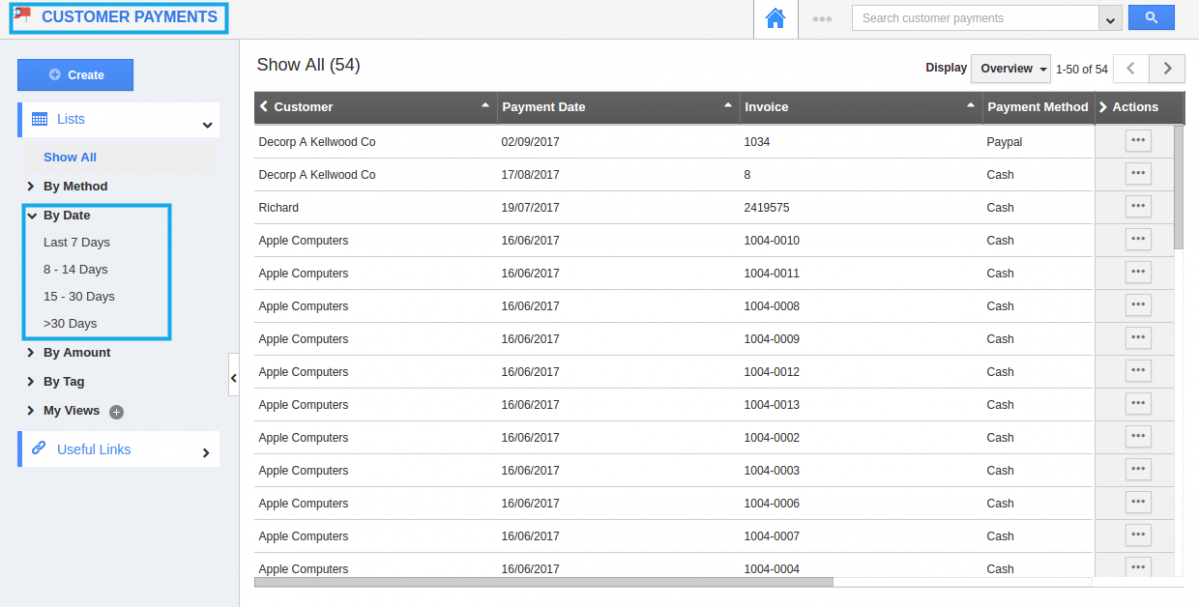
- You can view the following:
- Last 7 Days
- 8 – 14 Days
- 15- 30 Days
- >30 Days
- Select any view from the above. For instance let’s take “Last 7 Days”.
- Now, you can view all customer payments created on last 7 days.
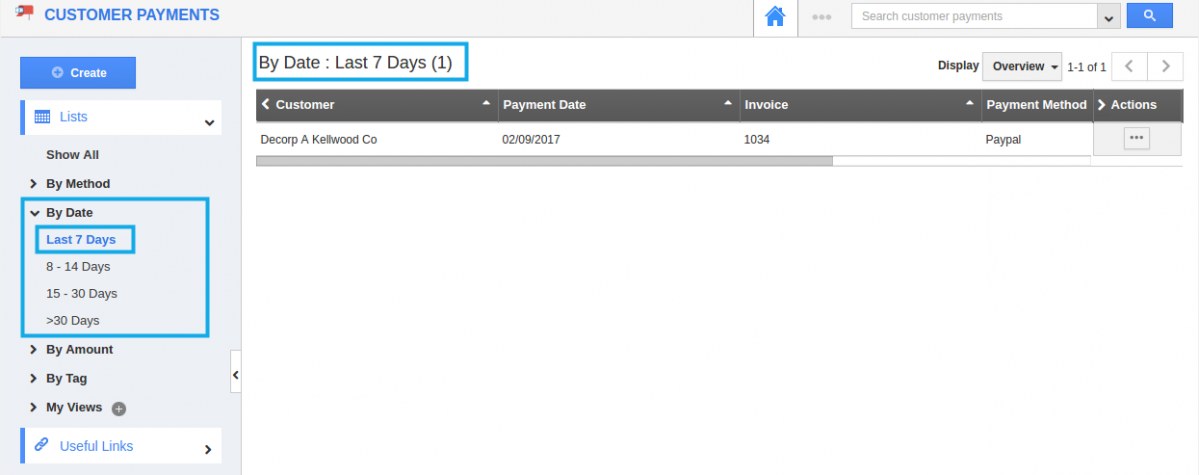
- You can also Edit or Delete the Customer Payments by clicking on More details(...) icon .
Related Links
Read more about:
Flag Question
Please explain why you are flagging this content (spam, duplicate question, inappropriate language, etc):

