Browse by Solutions
Browse by Solutions
How do I Customize Segments in Ideas App?
Updated on July 13, 2017 03:14AM by Admin
Segments allow you to classify your ideas based on how you view your market. The following post shows some examples of segmentation.
http://en.wikipedia.org/wiki/Market_segmentation
Steps to customize segments
- Log in and access Ideas App from your universal navigation menu bar.
- Click on “Settings” icon located at the app header bar.
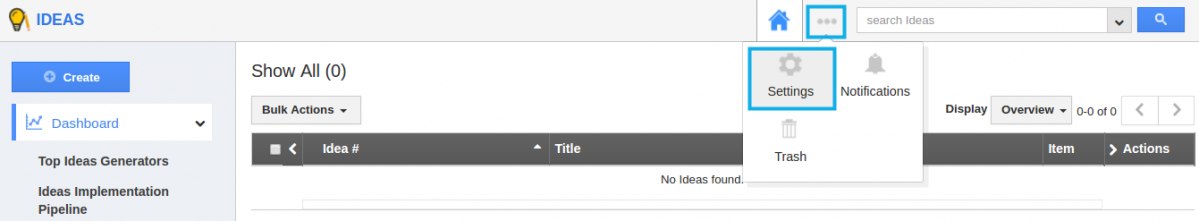
- Click on "Ideas -> Markets &Segments" from the left navigation panel.
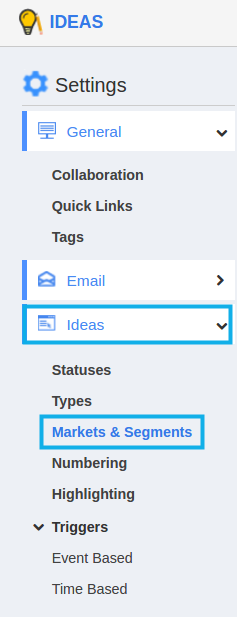
- You can view all Markets and segments in the dashboard.
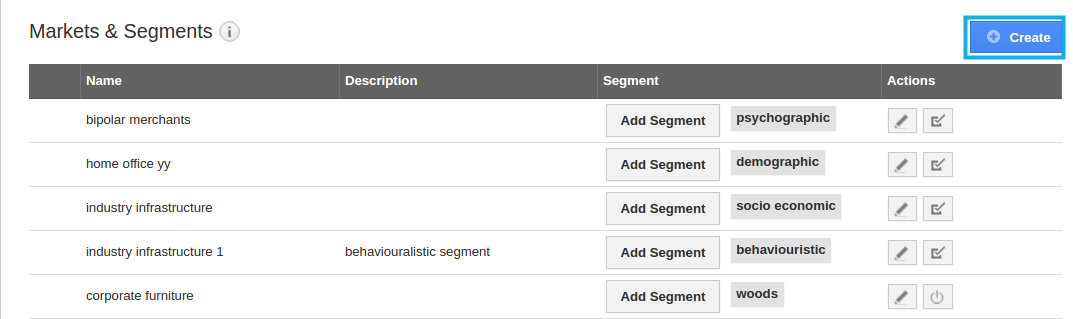
- Click on “Add Segment” button and provide following information:
- Segment - Name of the segment
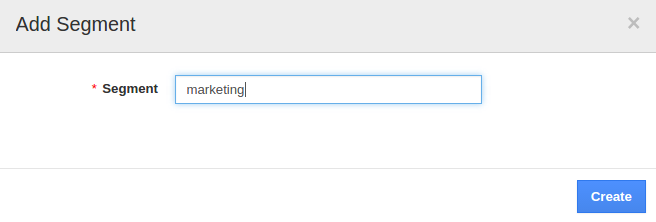
- Click on “Create” button to complete.
- You can
 "Enable" or "Disable"
"Enable" or "Disable" segments in the dashboard.
segments in the dashboard.
Related Links
Read more about:
Flag Question
Please explain why you are flagging this content (spam, duplicate question, inappropriate language, etc):

