Browse by Solutions
Browse by Solutions
How do I view flagged questions?
Updated on May 5, 2016 09:55PM by Admin
You can flag a question for improvement with an alert for customers that the answer might be at sub par level.
Steps to view flagged questions
- Log in and access Answers app from your universal navigation menu bar.
- Click on "By Status" and Select "Flagged" from left navigation panel.
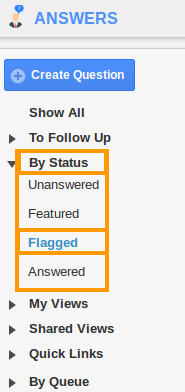
- All the flagged questions will be found as shown below.
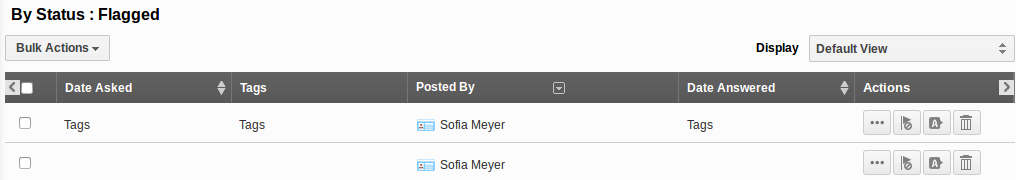
- Click on "More Details" icon to view answers and also you can perform actions like
 unflag,
unflag,  answer, or
answer, or  delete a flagged question.
delete a flagged question.
Related Links
Read more about:
Flag Question
Please explain why you are flagging this content (spam, duplicate question, inappropriate language, etc):

