Browse by Solutions
Browse by Solutions
How do I View Contacts by Directory?
Updated on September 17, 2017 11:36PM by Admin
This filter displays the contact name as per the contact’s last name. You can view the appropriate alphabet under the directory by choosing a letter. This is an important filter that will list out all the contacts when you click on an alphabet.
Steps to View Contacts on the Directory
- Log in and access Contacts App from your universal navigation menu bar.
- Click on “By Directory” from the left navigation panel.
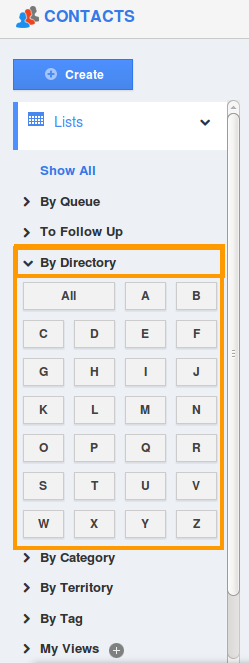
- Choose an alphabet to view contact(s). For instance: "B".
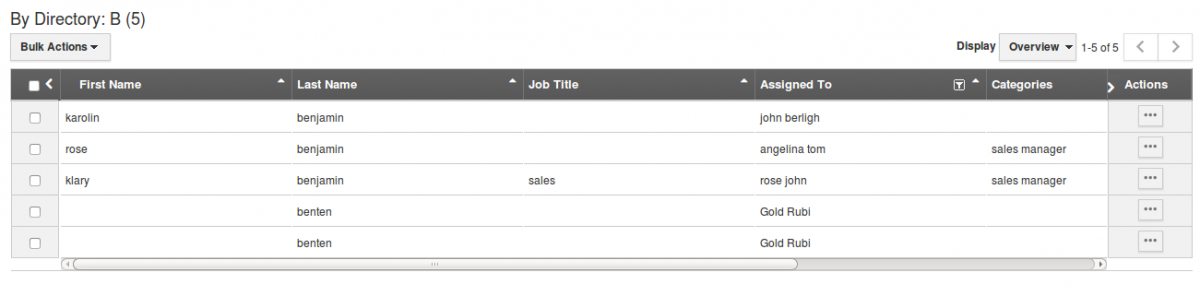
- You can overview contact by clicking “More Details” icon, if needed.
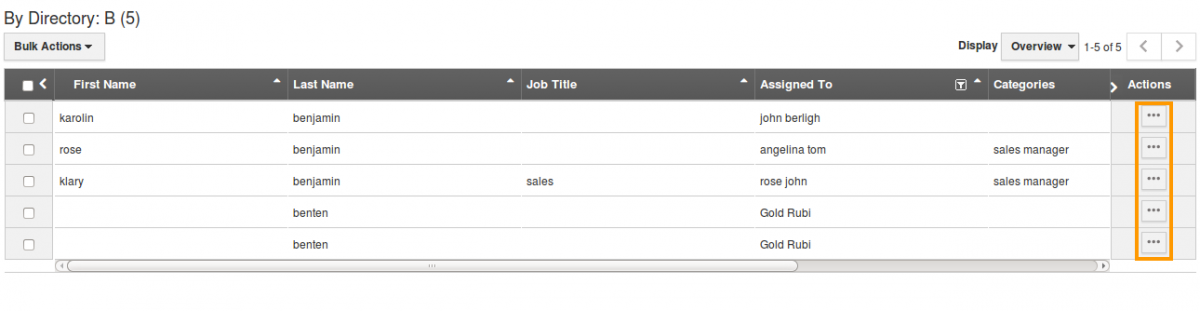
Related Links
Flag Question
Please explain why you are flagging this content (spam, duplicate question, inappropriate language, etc):

