Browse by Solutions
Browse by Solutions
How do I view my employee project report?
Updated on September 15, 2016 04:47AM by Admin
Projects by employee
Payment details report which allows you to request the project report for the particular employee. The projects which are assigned to an employee are listed with their fields.
Steps to view employees project report
- Log in and access Project app in your universal navigation menu bar.
- Click on Reports
 from app header bar.
from app header bar.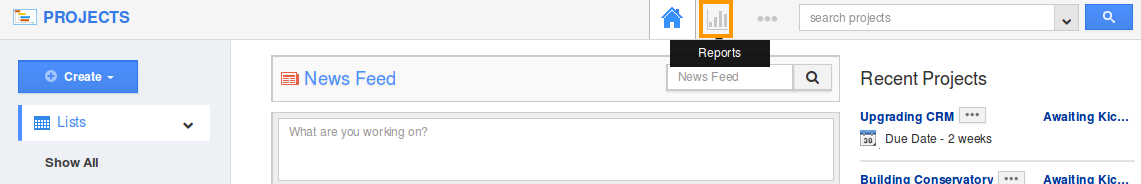
- On the landing page you would view "General Reports" and "Billing Reports".
- In "General Reports", click on“Project by Employee”.
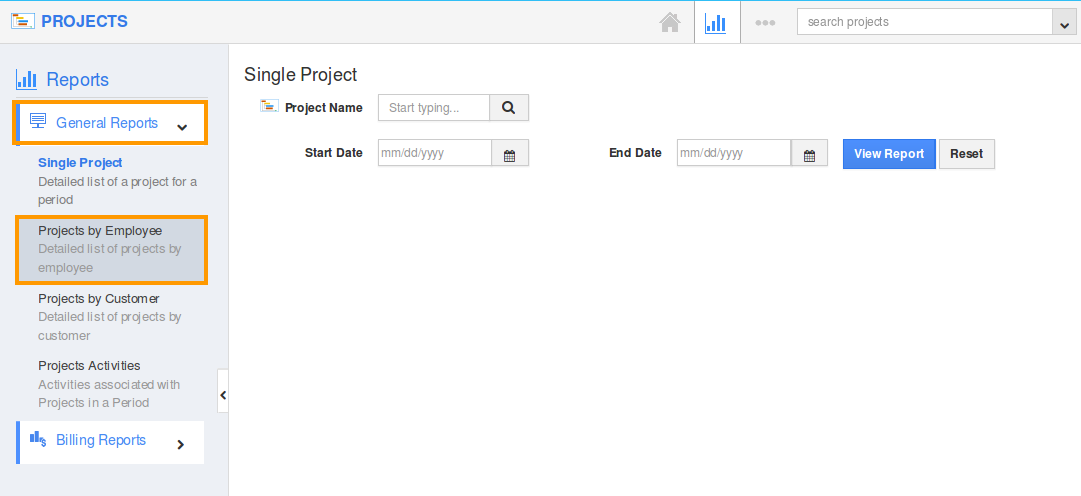
- Set the report attributes
- Start typing the “employee name” as it will auto populate.
- Set the “Start and End date”. - It will display the project report for a given employee who is involved in the project.
- Click on "View Report" button.
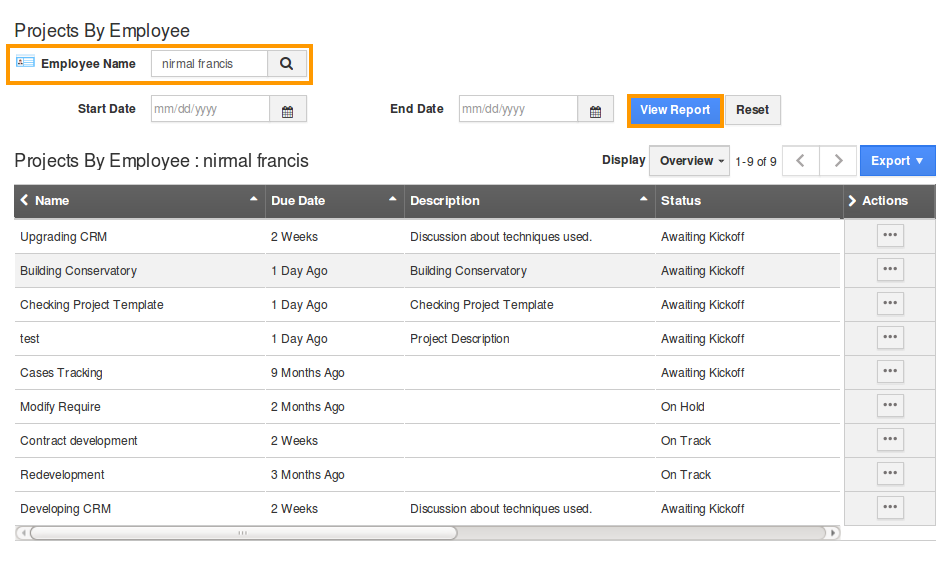
- Click on "Export" button to export reports into spreadsheet format.
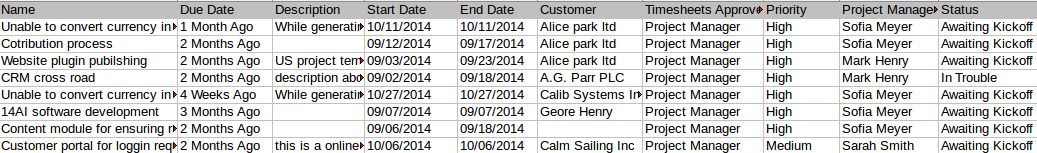
Related Links
Read more about:
Flag Question
Please explain why you are flagging this content (spam, duplicate question, inappropriate language, etc):

