Browse by Solutions
Browse by Solutions
How do I view all employees tasks?
Updated on August 2, 2016 11:22PM by Admin
You can view all your employees’ tasks, by configuring business settings.
Steps to view Employees' Tasks
- Log in to your account and click on your name located at the top right corner of the header bar.
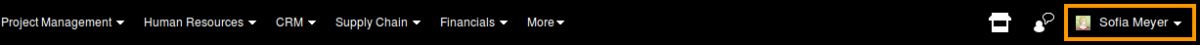
- You can view following options:
- Click on “Business Settings” from the drop down list.
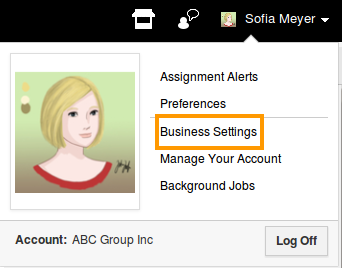
- Click on “Collaboration Security” from left navigation panel. You can view the respected attributes at the right side.
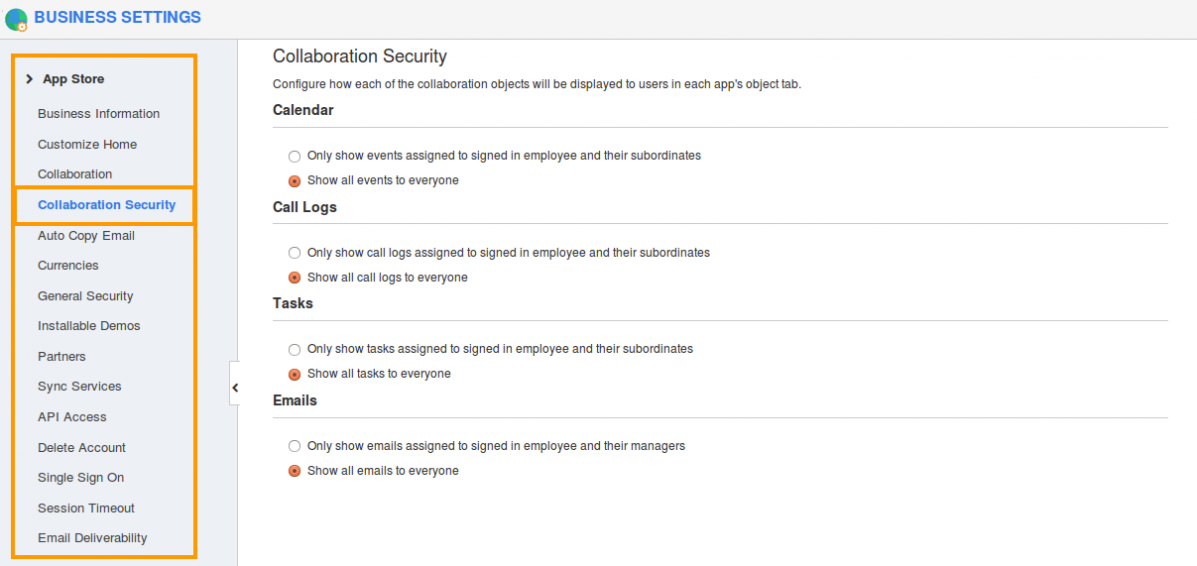
- If you want to view all employees tasks you need to Enable “Show all Collaboration Objects to everyone” options as shown in the below image.
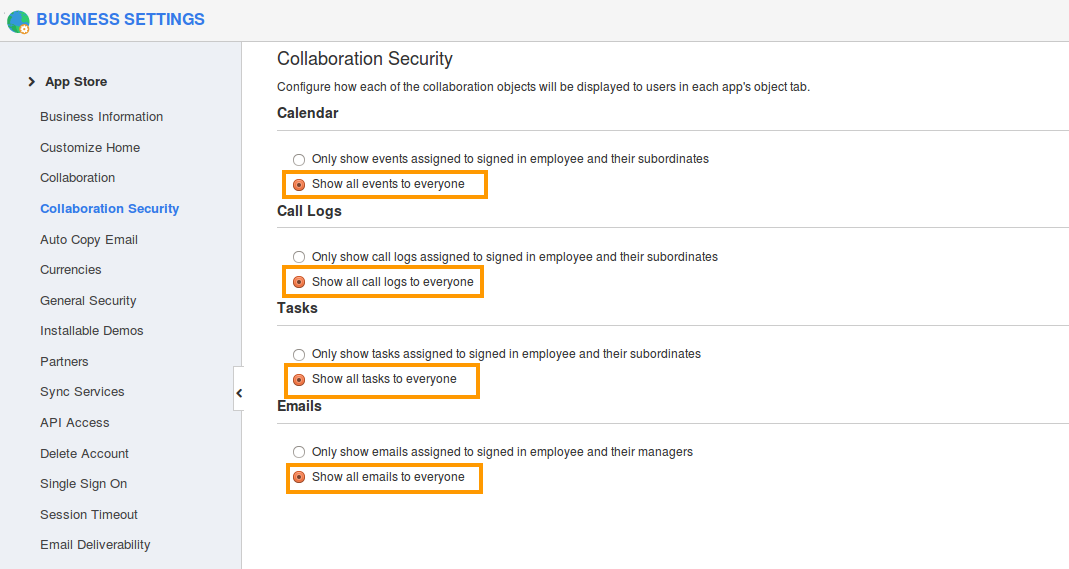
For Instance: Log in as an employee or log in an employee account.
- Access any of the app that you wished to view common activities. For instance "Projects app".
- Select any project in which you would like to view tasks and click on "Tasks" tab.
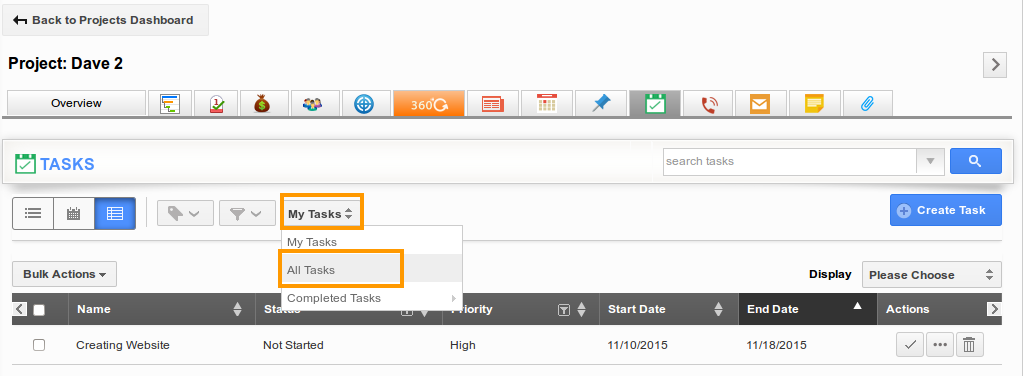
- By default you can view "My Tasks" change that option into "All Tasks" to view all your sub ordinates tasks.
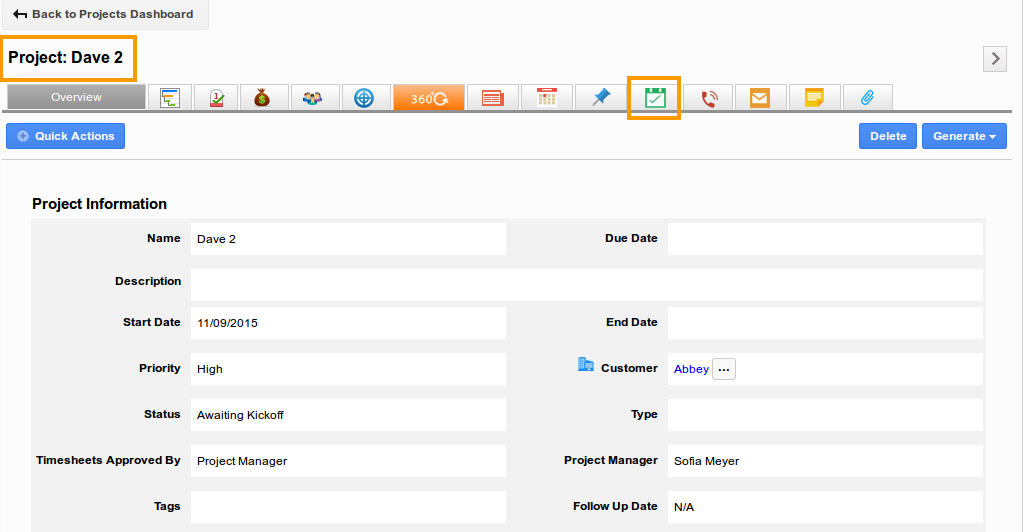
- Click on "Tasks" link to overview task information.
Flag Question
Please explain why you are flagging this content (spam, duplicate question, inappropriate language, etc):

