Browse by Solutions
Browse by Solutions
How do I delete Google account Contacts that are Synced Contacts?
Updated on October 4, 2024 03:56AM by Admin
Easy Way to delete Google account contacts in Google account and Apptivo
GSuite Marketplace has a wide variety of Sales and CRM Apps. CRM for GSuite helps to sync all contacts to Google from Apptivo account and vice versa. it is also possible to delete Google account contacts from Google account which are present in google contacts sync, It will delete the contacts for those who have G Suite App Contacts Sync Enabled access from Gsuite contact integration.
Note:- Deleted contacts cannot be revoked.
Let us go through the following steps.
Access Contacts App settings
- Log in and access Contacts App from your universal navigation menu bar.
- Click on the "More" icon and select "Settings" located in the app header bar.
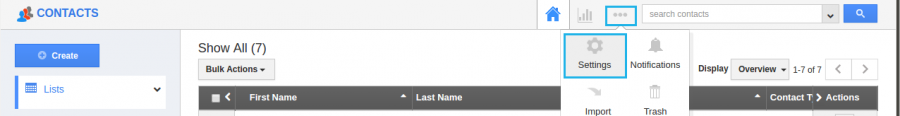
Delete all synced contacts
- Click on "G Suite Integration" and slide the "Toggle" button to "Green" color to Delete all synced contacts.
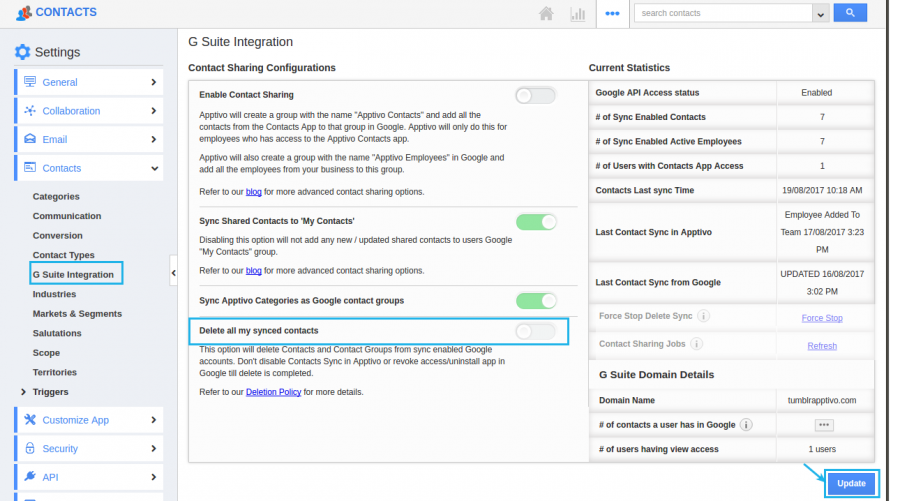
- You’ll receive an alert pop up as shown in the image below:
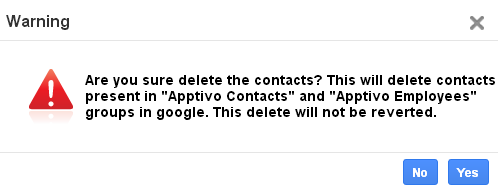
- You cannot recover the deleted contacts.
- Do not disable contact sync in Apptivo or revoke access / uninstall app in Google during this deletion process.
- If you would like to start fresh synchronization, click here and follow these steps.
Note: These instruction delete sync contacts with your employees Google account also, those who have “G Suite's App Contacts Sync Enabled” access.
Remember: Synchronize contacts with Google go in one direction only. If you disable sync contacts from your Contacts App settings, those contacts will be deleted from your Google Account.
Learn more about Sync Shared Contacts to 'My Contacts'.

