Browse by Solutions
Browse by Solutions
How can I Upload all My Customers at once?
Updated on July 26, 2017 08:11PM by Admin
Many small and medium sized business owner store their vital as well as critical customer data in Excel sheets. When they integrate a cloud based CRM such as Apptivo, it will be convenient for them to to upload their data instantly with a few mouse clicks. To do so, follow the steps below:
- Log in and access Customers App from your universal navigation menu bar.
- Click on "More" icon and select "Import" to upload customers.
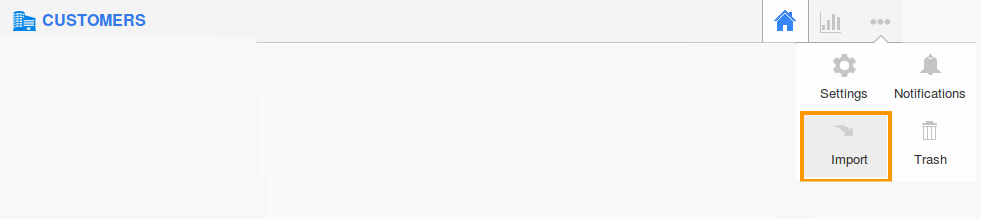
Related Links
Read more about steps to import:
Flag Question
Please explain why you are flagging this content (spam, duplicate question, inappropriate language, etc):

