Browse by Solutions
Browse by Solutions
How do I view positions by category?
Updated on January 16, 2017 04:22AM by Admin
By Category
You can find the position based on their category under “By Category”. The Recruitment App not only supports grouping under different types but also allows you to create your own position's category. It is a user defined features. Choose “By Category”, to view whether the positions are in part time, full time or contract.
Steps to view by category
- Log in and access Recruitment app in your universal navigation.
- Click on “By Category” from the left navigation panel.
- Choose the preferred category you would like to view the position list under “By Category” menu.
- You can also "Approve", "Reject", "Close", "Enable" or "Delete" a position by entering the overview page of the positions.
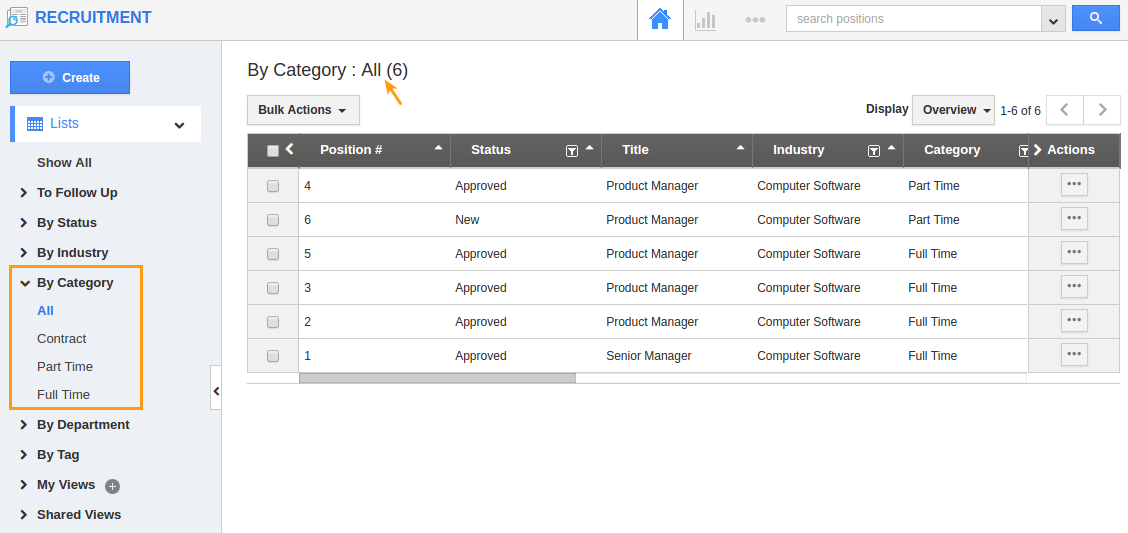
Related Links
Flag Question
Please explain why you are flagging this content (spam, duplicate question, inappropriate language, etc):

