Browse by Solutions
Browse by Solutions
How do I Set a Project Manager?
Updated on June 12, 2019 07:02AM by Admin
Projects App allows you to create projects allocated by customers, which needs to be accomplished by employees on time with efficiency.
Steps to Set a Project Manager
- Log in and access Projects App from the universal navigation menu bar.
- Create a new project or select an existing project to set a project manager.
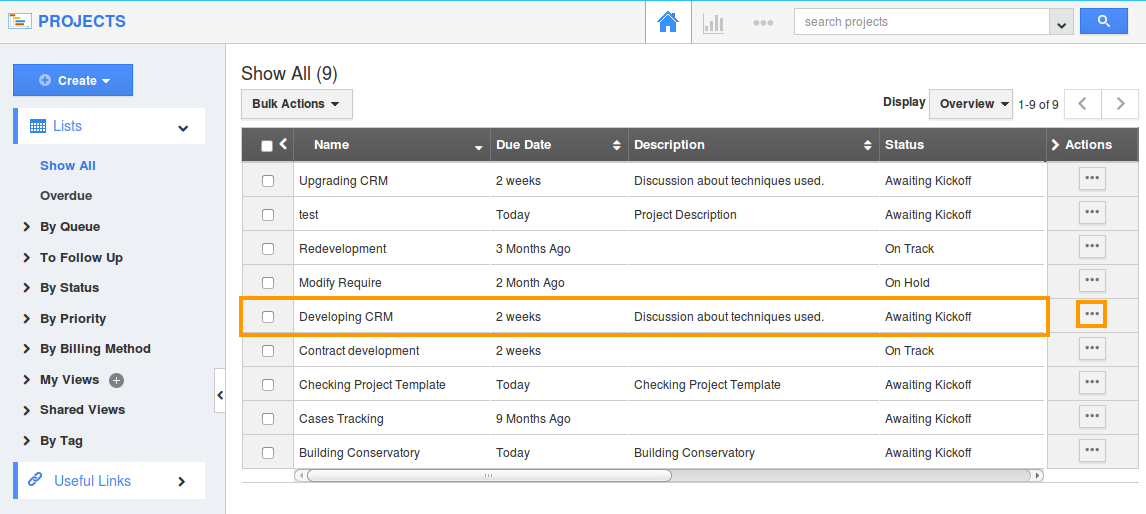
- Click on "More Details(...)", by default the employee who creates the project will set as the Project Manager.
- Click on the "Search" button near the Project Manager field.
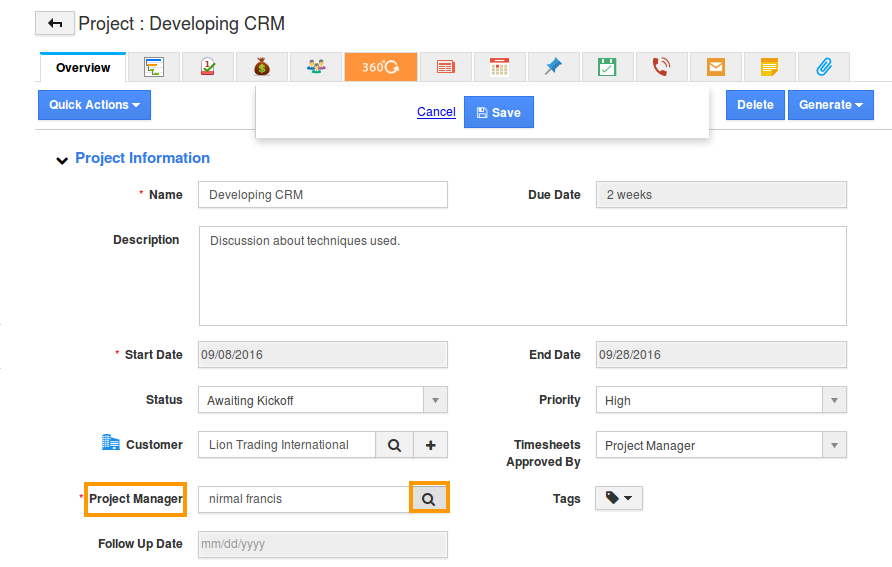
- You can view pop up with the employees found in the "Employee Team". Select the Project Manager among the list.
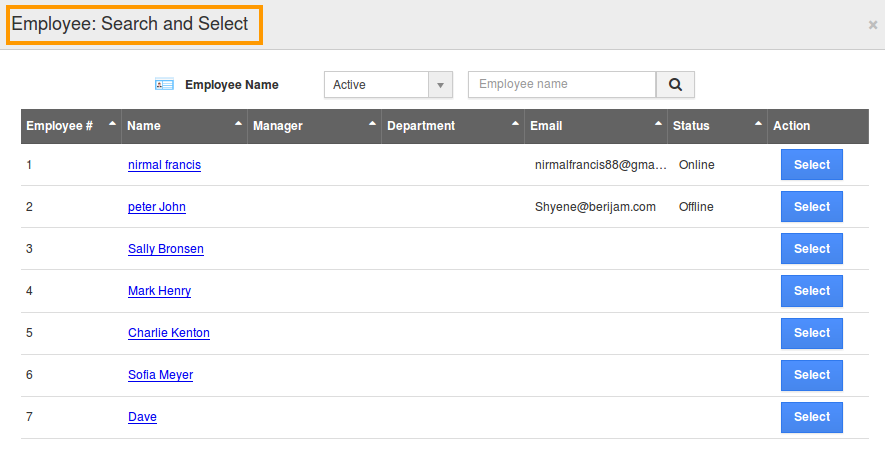
Related Links
Read more about:
Flag Question
Please explain why you are flagging this content (spam, duplicate question, inappropriate language, etc):

