Browse by Solutions
Browse by Solutions
How do I view positions by industry?
Updated on January 16, 2017 04:32AM by Admin
By Industry
By Industry filters the positions which are related to the particular industry. For example: If the position is created for the “Biotechnology”, then the position is added to the biotechnology under By Industry. You can also create the new industry through Create Industry related to your business. If you choose biotechnology you would find the position create for it.
Steps to View by Industry
- Log in and access Recruitment app from your universal navigation menu bar.

- Click on “By Industry” from the left navigation panel.
- The menu will expand to show a list of industries.
- Choose an industry to view the positions found in that industry. For instance, All.
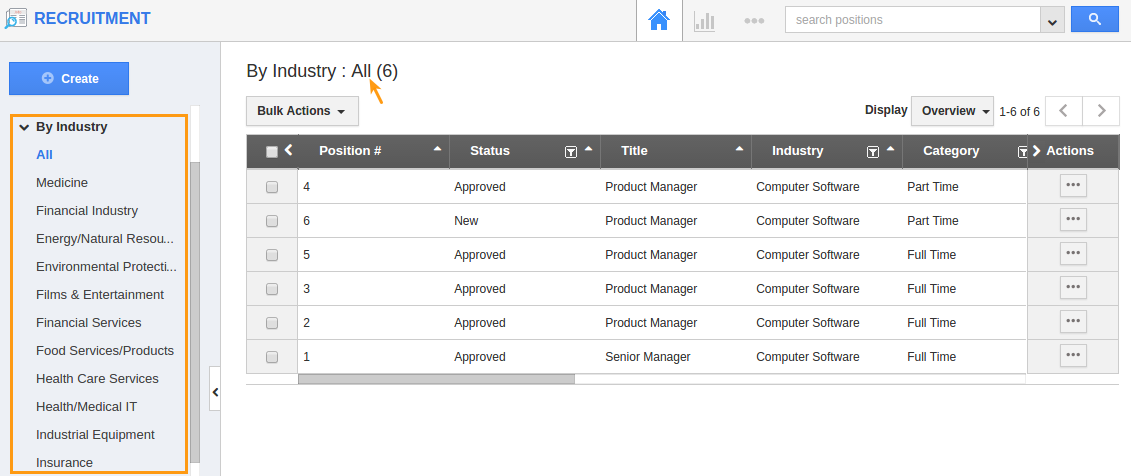
- You can also "Edit" the positions by entering "More details"
 if needed.
if needed.
Related Links
Flag Question
Please explain why you are flagging this content (spam, duplicate question, inappropriate language, etc):

