Browse by Solutions
Browse by Solutions
How to Identify the Compensation Element for a Position in Recruitment App?
Updated on January 16, 2017 12:36AM by Admin
Recruitment App provides you all the necessary tools to manage your recruitment process. While defining a new position as part of the recruiting process, you can identify the compensation elements associated with that position.
Steps to identify the compensation elements associated with a position
- Access the Recruitment app in Human Resources category.

- Browse and select the Position for which you want to identify the compensation elements.
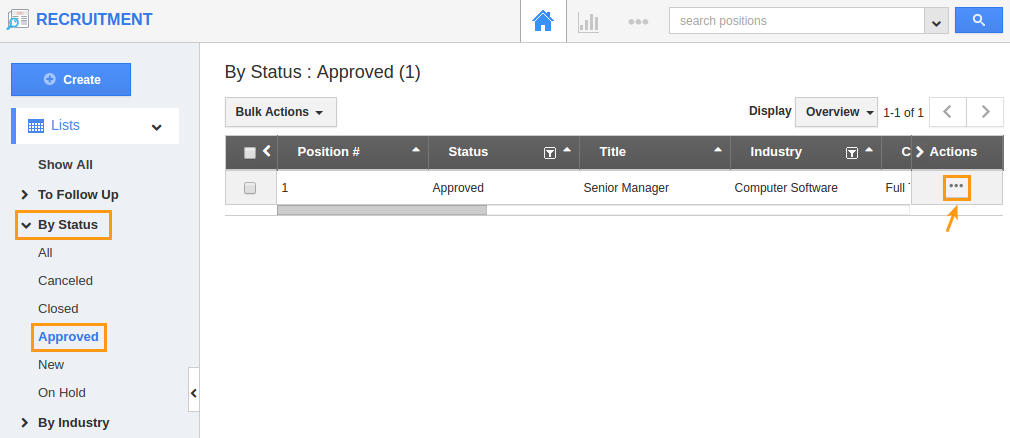
- Navigate to the Compensation Elements section in the Overview tab.
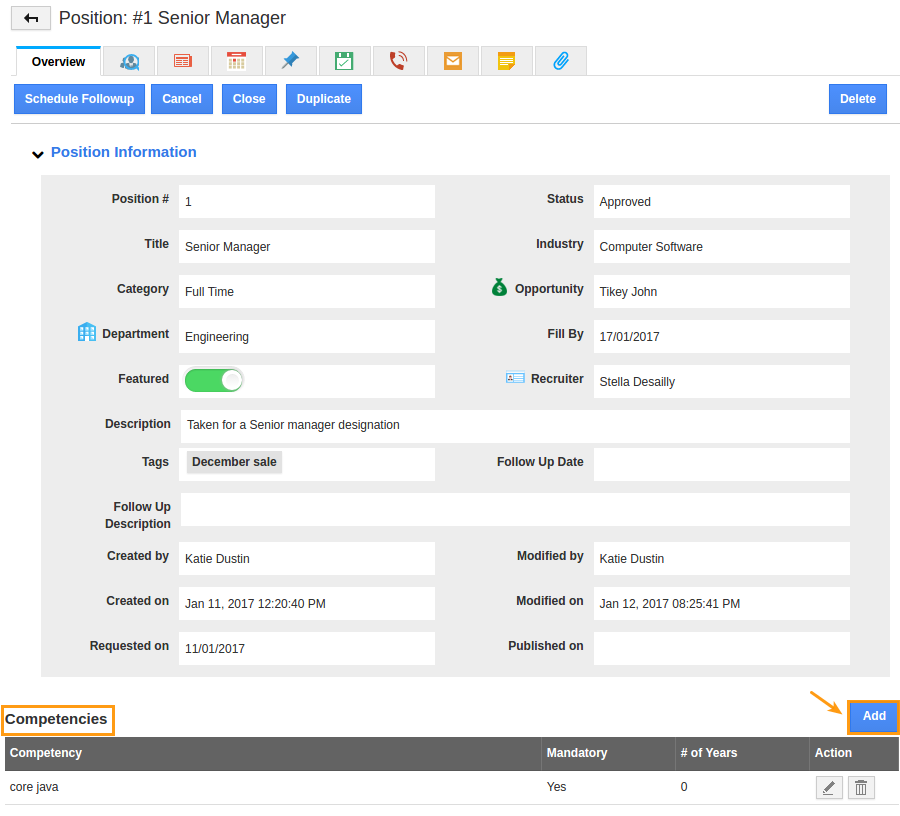
- Click on “Add” button to add new elements and identify the amount associated with each element.
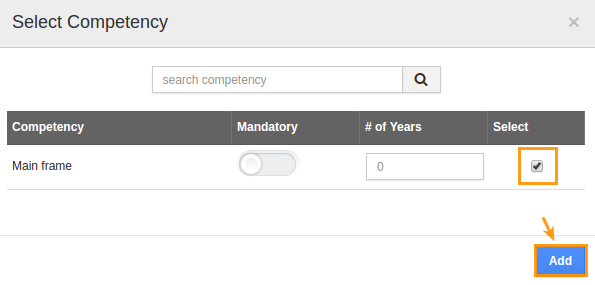
Related Links
Flag Question
Please explain why you are flagging this content (spam, duplicate question, inappropriate language, etc):

