Browse by Solutions
Browse by Solutions
How do I create a new position?
Updated on September 24, 2024 11:56PM by Admin
Recruitment App assists you in creating positions at your firm, link jobs to reserve candidates, etc.
Steps to Create a New Position
- Log in and access Recruitment App from your universal navigation menu bar.

- Click on “Create" button from the left navigation panel.
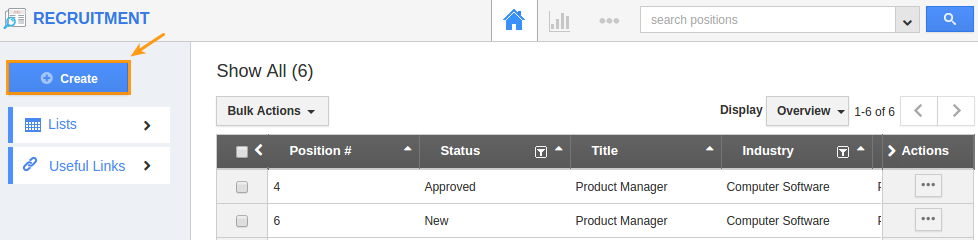
- Enter all related information and click on "Create & New" to continue creating other new positions or hit "Create" to view the newly created position.
- Position # is much important by default it will be auto generated if you want to enter manually you need to configure it in the general settings.
- Provide the title for the position which is essential.
- Choose the industry, the department for the position, recruiter and write a description of the position.
- Click on "Featured" field check box to get published on a front end site.
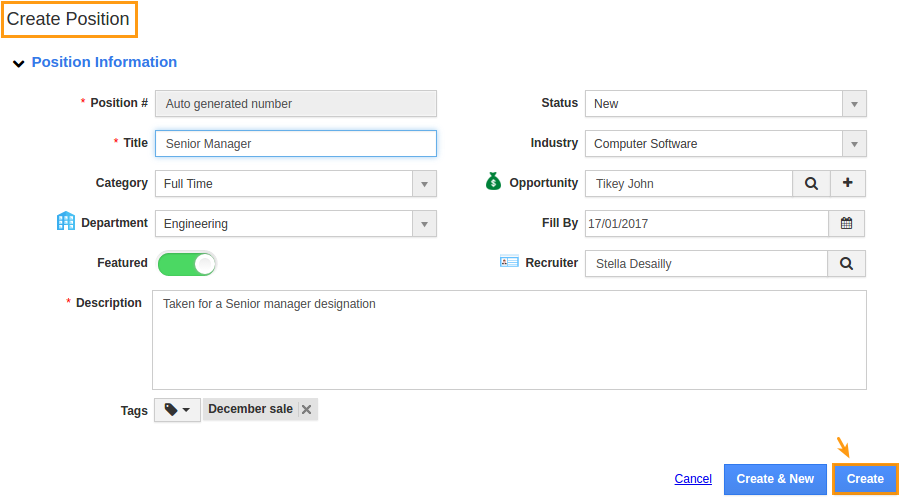
- You can view the created position with
- Competencies - The candidate's ability which specifies the sufficient knowledge, skills and behaviors in an individual candidate to that position.
- Qualifications - The professional qualifications of the candidate.
- Compensation Element - This is the reward factor which includes the candidate's salary, incentives and sign on bonus based on the candidate’s performance.
Related Links
Flag Question
Please explain why you are flagging this content (spam, duplicate question, inappropriate language, etc):

