Browse by Solutions
Browse by Solutions
How do I update and delete notes?
Updated on January 16, 2017 09:34PM by Admin
Notes are nothing but a brief record which is kept in a written form related to the objects. Notes appear in every applications. For instance, let’s take Projects App.
Steps to Update Notes
- Log in and access Projects app from your universal navigation menu bar.
- Click on "All" under "By Status" located in the left navigation panel.
- You can view projects list, in which select the project in which you need to update notes, by clicking on "More Details (...)"
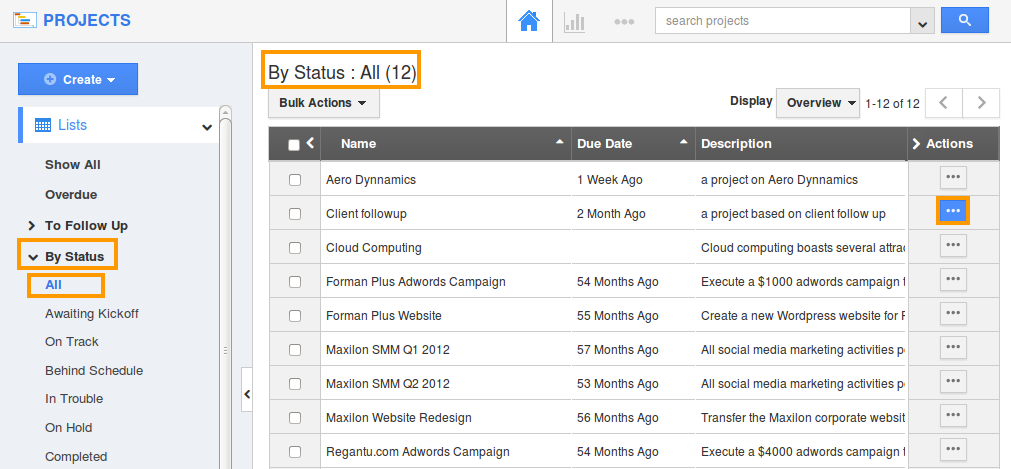
- Click on "Notes" tab present in the overview page of the project.
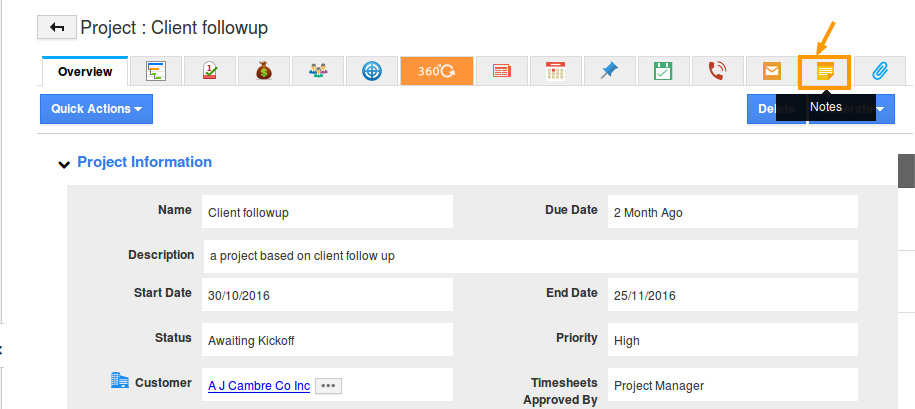
- Notes related to the project will appear at the bottom. Now, click on "Expand" icon.
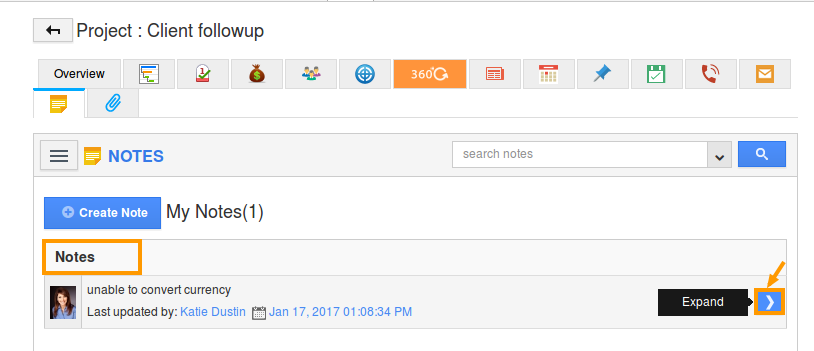
- The "View Notes" popup appears, in which you can modify notes.
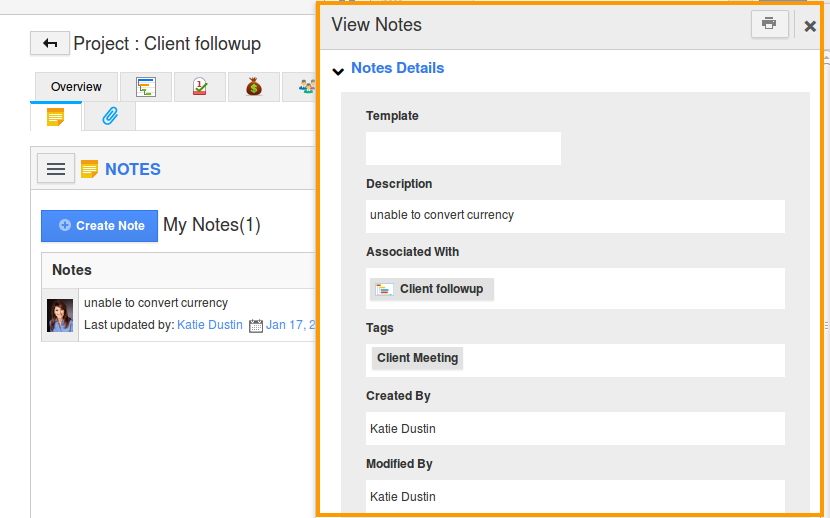
- All changes will be updated automatically.
- Note: You can also delete notes, if needed. Follow this link to delete notes: https://answers.apptivo.com/questions/12901/how-to-delete-a-note
Related Links
Flag Question
Please explain why you are flagging this content (spam, duplicate question, inappropriate language, etc):

