Browse by Solutions
Browse by Solutions
How do I check Uniqueness of Customer?
Updated on July 31, 2017 12:49AM by Admin
Redundancy of customer records is possible if you have not configured your Customers App for customer uniqueness check.
If you are working with a large number of records, ensure that you have activated this feature in Apptivo Customer App. Have a look at the following steps.
Steps to Check Uniqueness of Customers
- Log in and access Customers App in your universal navigation menu bar.
- Click on "More" icon and select "settings" located at the app header bar.
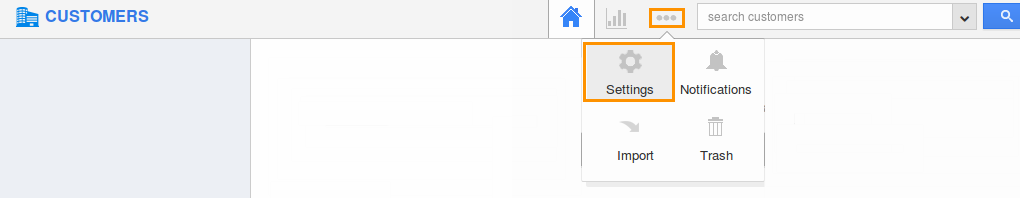
- Select "Customers" drop down. Click on "Numbering" from left navigation panel.
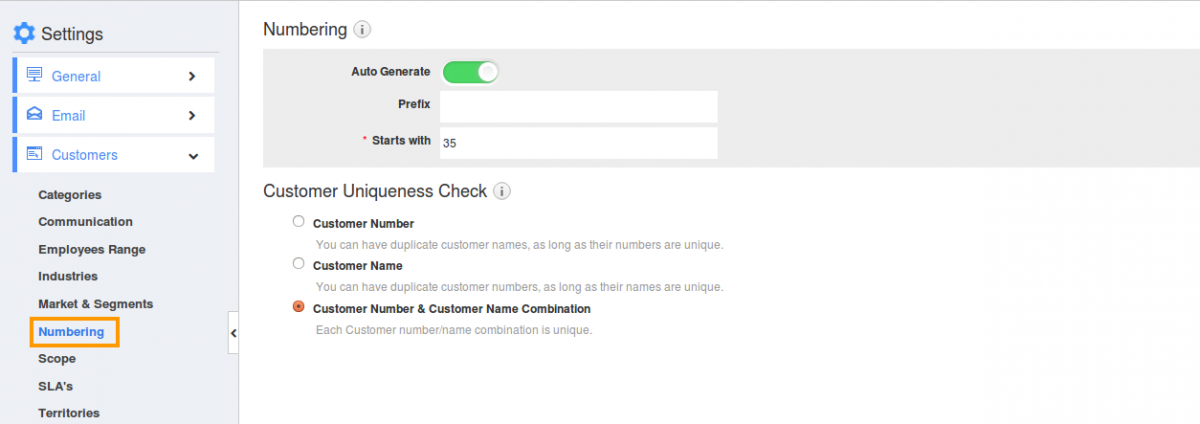
- You can view "Customer Uniqueness Check" in numbering.
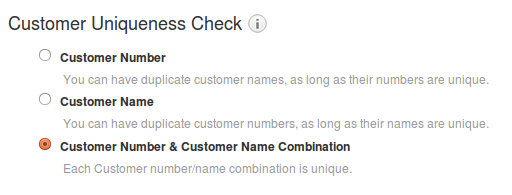
- You can select any one of the uniqueness check, by clicking on "Radio" icon.
- Customer Number
- Customer Name
- Customer Number & Customer Name Combination
Related Links
Read more about:
Flag Question
Please explain why you are flagging this content (spam, duplicate question, inappropriate language, etc):

