Browse by Solutions
Browse by Solutions
How do I add target list to customers?
Updated on July 10, 2017 12:46AM by Admin
A collection of individuals or organizations that you want to either include or exclude in your marketing campaigns is known as a Target list. You must be aware that each campaign is related to various target lists. Also each target list is associated with multiple combination of target lists, leads, contacts, users as well as accounts.
Apptivo Customers app allows you to add a target list using the option called Add target list. Lets have a look.
Steps to add target list to customers
- Log in and access Customers App from your universal navigation menu bar.
- Click on "Lists" drop down and select “Show All” from left navigation panel.
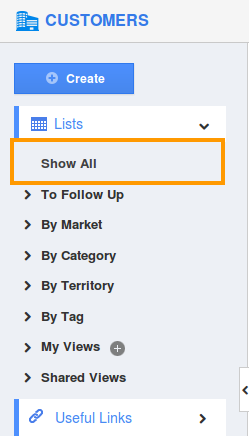
- You can view all customers in the dashboard.
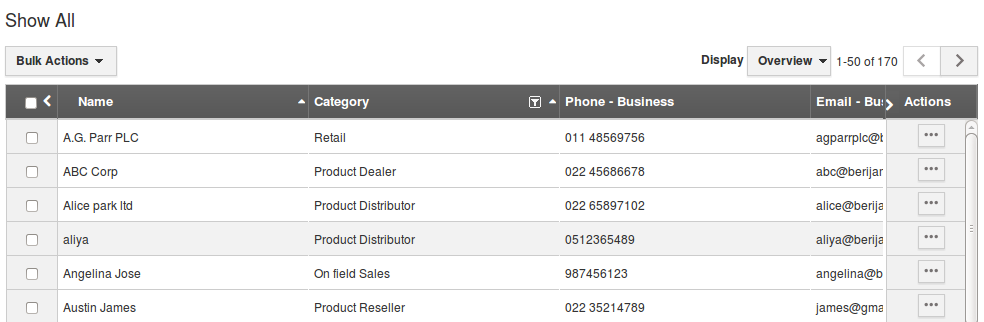
- Click on “More Details” icon to overview customer information.
- You can view Customer overview page, in which Click on “Add to Target List” button.
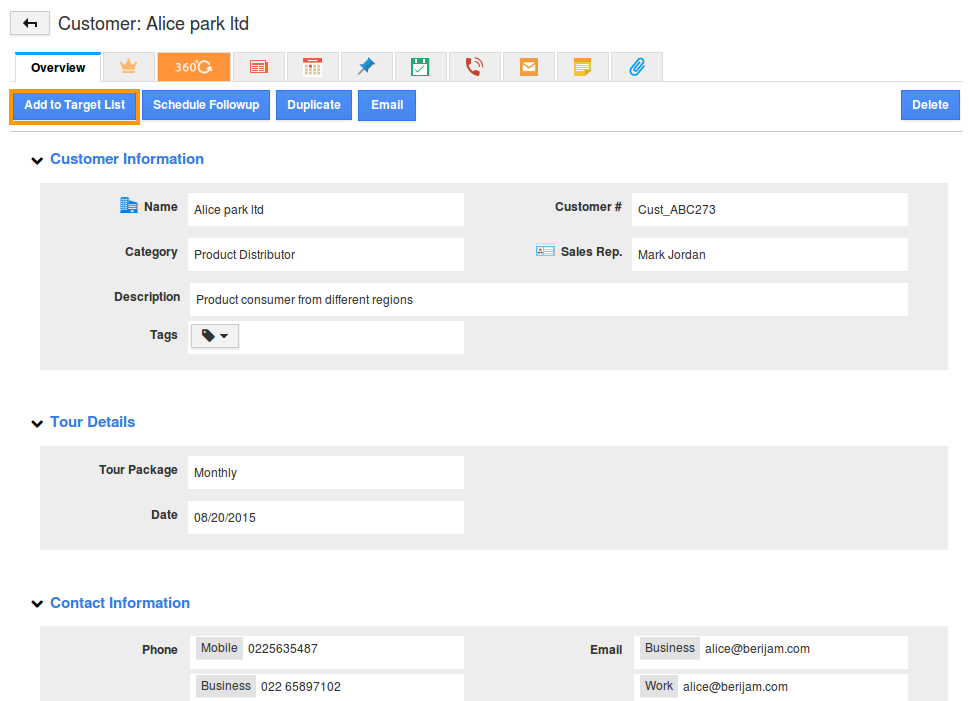
- You can view “Add to Target List” popup as shown in the image below:
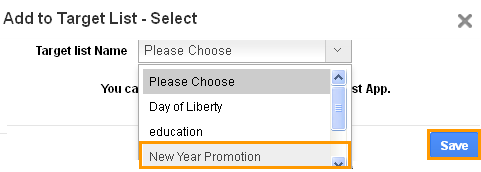
- Click on “Save” button to complete.
Related Links
Read more about:
Flag Question
Please explain why you are flagging this content (spam, duplicate question, inappropriate language, etc):

