Browse by Solutions
Browse by Solutions
How do I Add Opportunities to a Customer?
Updated on July 6, 2017 12:32AM by Admin
Once a customer becomes an opportunity for an up-sale or cross-sale, you have to make the entry against that customer in the customer record. This is important because you can view all the opportunities that is associated with you with a few mouse clicks. Again, you will be able to check whether you have met your targets. If not, you can create new strategies or maybe just rework on the existing strategies.
Customers App allows you to add opportunities to the customers, this will help you to quickly view the Opportunities associated with you.
Steps to Add Opportunities to a Customer
- Log in and access Customers App from your universal navigation menu bar.
- Click on "Lists" drop down and select “Show All” from the left navigation panel.
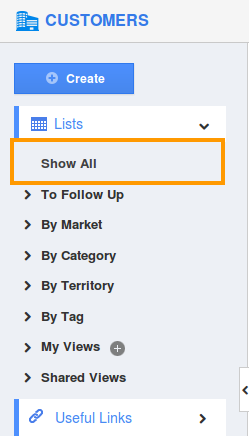
- Click on “More Details” icon to overview customer information.
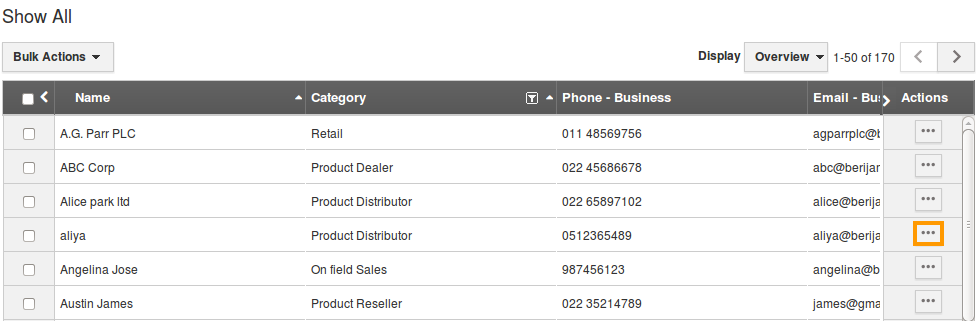
- In customer overview page, navigate down to "Opportunities" column.
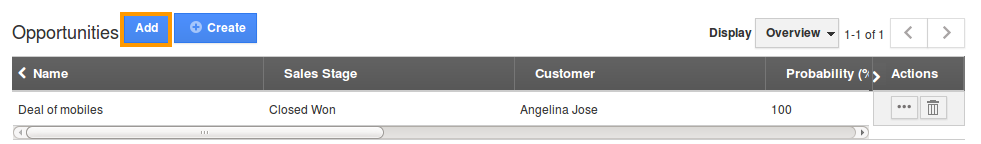
- Click on “Add” button.
- You can view “Add Opportunities” popup appears, as shown in the image below.
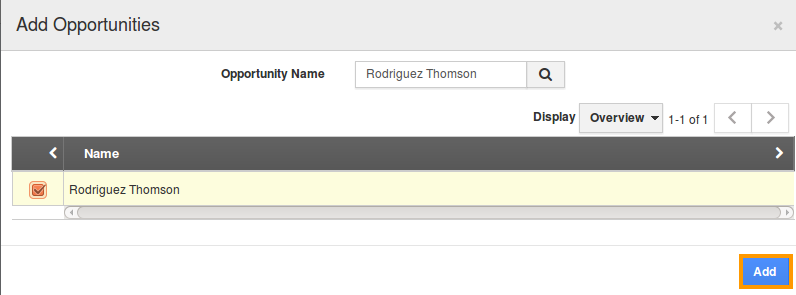
- Provide opportunity name and click on “Search” button.
- Now select opportunity by enabling check box.
- Click on “Add” button to complete.
Related Links
Flag Question
Please explain why you are flagging this content (spam, duplicate question, inappropriate language, etc):

