Browse by Solutions
Browse by Solutions
What's the difference between Sales and Retainer Contract in Apptivo?
Updated on March 16, 2020 09:48PM by Admin
Apptivo’s Contract app allows you to sign two types of contracts based on your business needs. Through Contracts app, you can create a Retainer Contract and Sales Contract. Before you create a Contract, it is necessary to know the difference between both.
Sales Contract: This is an agreement between a buyer and seller in exchange of items, goods, and properties by setting forth the terms of the sale, and specifying the rights and duties of both the parties in association to business transactions.
Uses of Sales contract: If you want to supply Goods like Milk, Rice, Groceries or construction materials like Bricks, steels, Iron, both the buyer and the seller need to sign a contract that authorizes the item details, period of supply, price of items, Invoice generation, and many other things. Apptivo’s Contracts app helps you to cover all these details under a single contract.
- Login and access CRM→ Contracts app→ Create→ Sales Contract.
- This is how a Sales Contract page will look.
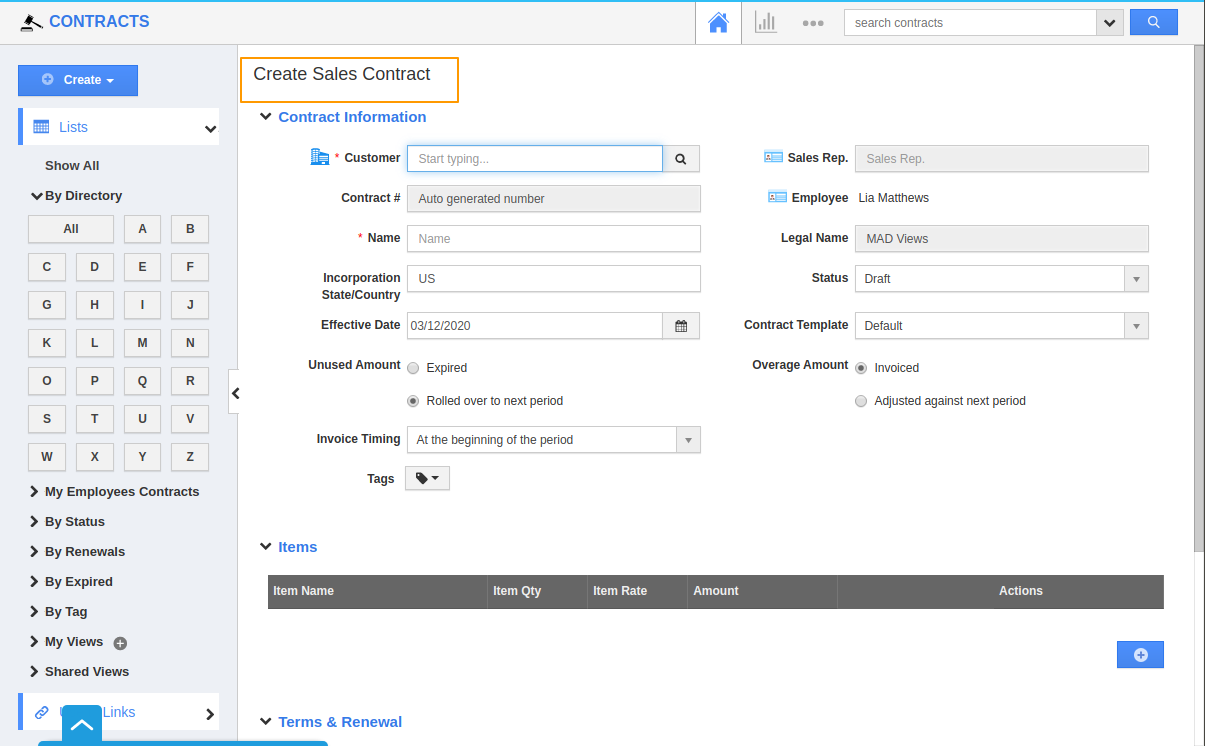 |
- To know how to Create a Sales Contract Click here.
Retainer Contract: This is an agreement that is signed between an organization and an independent contractor or consultant. This contract is based on the services that are rendered by a contractor or customer by setting forth the terms of period, services and the resources that have been promised by both the parties in association to business transactions.
Uses of Retainer Contract: As a customer, if you want to sign a contract with a contractor or consultants like delivering Air conditioner maintenance service, Building maintenance service, Painting contract, Security contract, you need to sign a contract that authorizes the details of Service that is provided, hourly rate, Period of the contract and the Invoice generation. Apptivo’s Contracts app helps you to cover all these details under a single contract.
If you want to create Retainer Contract:
- Login and access CRM→ Contracts app→ Create→ Retainer Contract.
- This is how the Retainer Contract page will look.
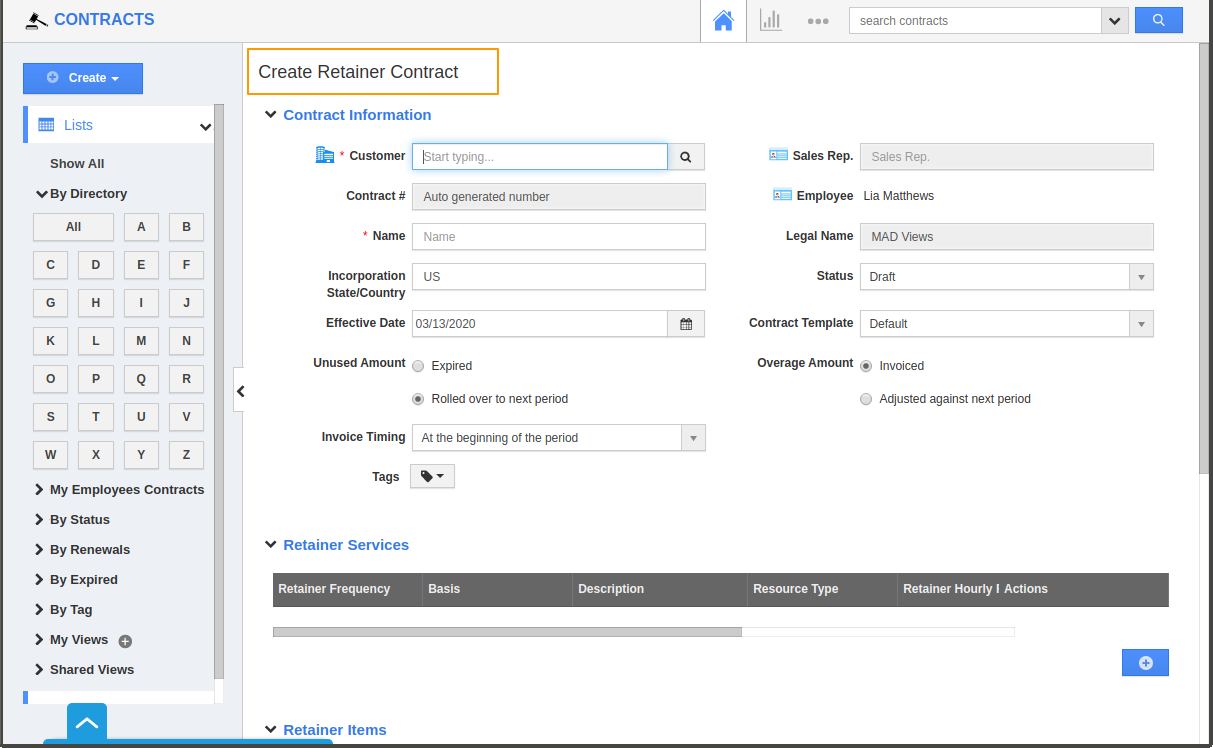 |
- To know how to create a Retainer contract Click here.

