Browse by Solutions
Browse by Solutions
How do I customize Items app name?
Updated on November 29, 2016 09:01PM by Admin
Items App allows us to rename the app which is used to identify the application through the UI navigation.
Steps to Customize app name in Items App
- Login and access Items App from your universal navigation menu bar.
- Click on “More” icon and select “Settings” located at the app header bar.
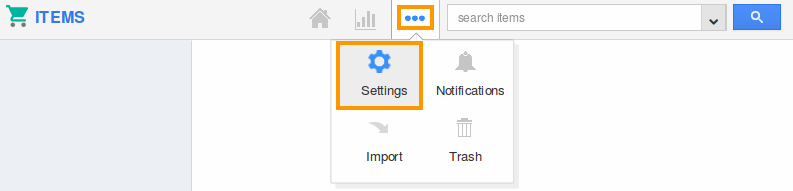
- Select “App Naming“ from "Customize App" drop down from left Navigation panel.
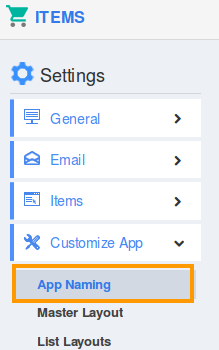
- Enter the "App Name".For instance, app name is renamed as "Product Items" which is reflected in app header. Now,the changes made will be auto updated successfully.
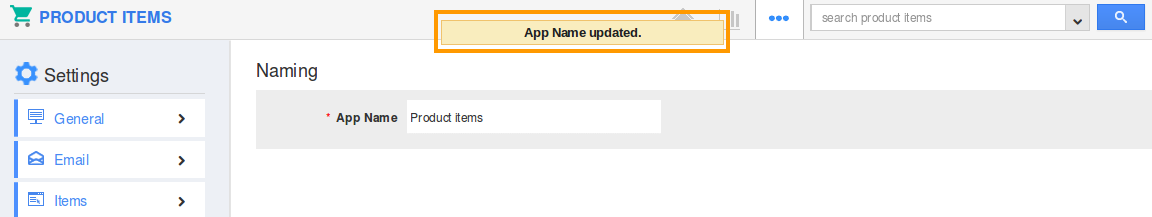
Related Links
Read more about:
Flag Question
Please explain why you are flagging this content (spam, duplicate question, inappropriate language, etc):

