Browse by Solutions
Browse by Solutions
How do I permanently delete my question ?
Updated on May 6, 2016 05:04AM by Admin
You can view all initially deleted questions in the “Trash” dashboard. From trash dashboard you can permanently delete questions.
Steps to delete forever a question
- Log in and access Answers app from your universal navigation menu bar.
- Click on “More” icon and select “Trash” from the app header bar.
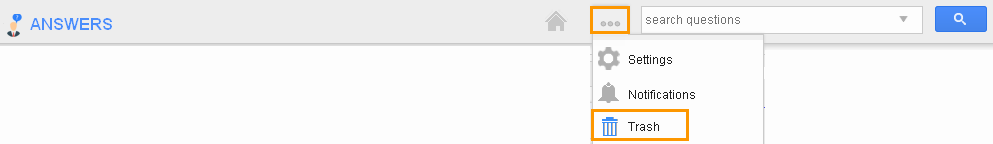
- In trash dashboard, you can view "Deleted" and "Archived" tabs.
- In deleted tab, select question to be deleted by enabling check box.
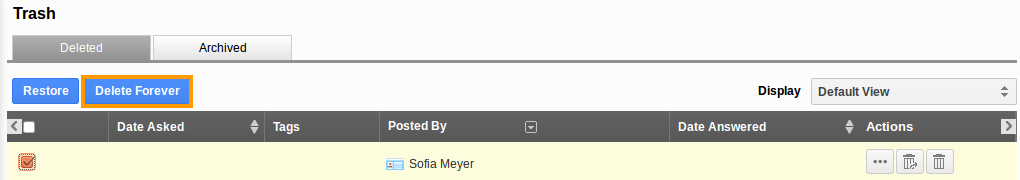
- Click on “Delete Forever” button.
- You can view "Warning popup" page, as shown in the image below:
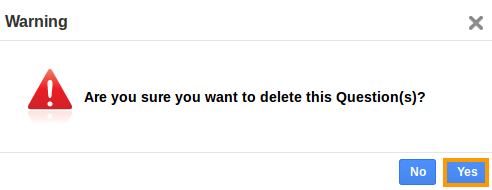
- Click on “Yes” button to complete.
Related Links
Read more about:
Flag Question
Please explain why you are flagging this content (spam, duplicate question, inappropriate language, etc):

