Browse by Solutions
Browse by Solutions
How do I view business profile in xinnect app?
Updated on May 31, 2022 05:13AM by Admin
Steps to view Business Profile
- Log in and access Xinnect App from your universal navigation menu bar.
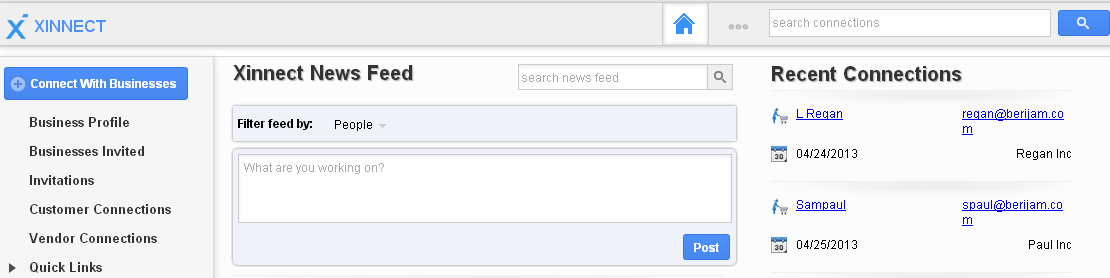
- Click on “Business Profile” from left navigation panel.
- You can view two tabs namely “Overview” and “Profile” as shown in the image below:
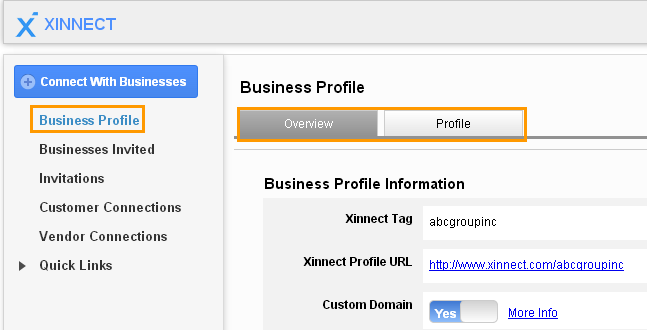
- Fill in the following “Business Profile Information”:
- Xinnect Tag – Your Business Name or profile name.
- Xinnect Profile URL – This field will be auto populated with your “Xinnect Tag”.
- Custom Domain – Domain for your business. Business profile -> Custom Domain.
- If “Custom Domain” is enabled, you can view the “Domain URL”.
- Business category – Tag your business with multiple industry. Select the category from predefined list.
- Public – Make your business profile public.
- Specify social information like Face book, Twitter, Linkedin and Google+.
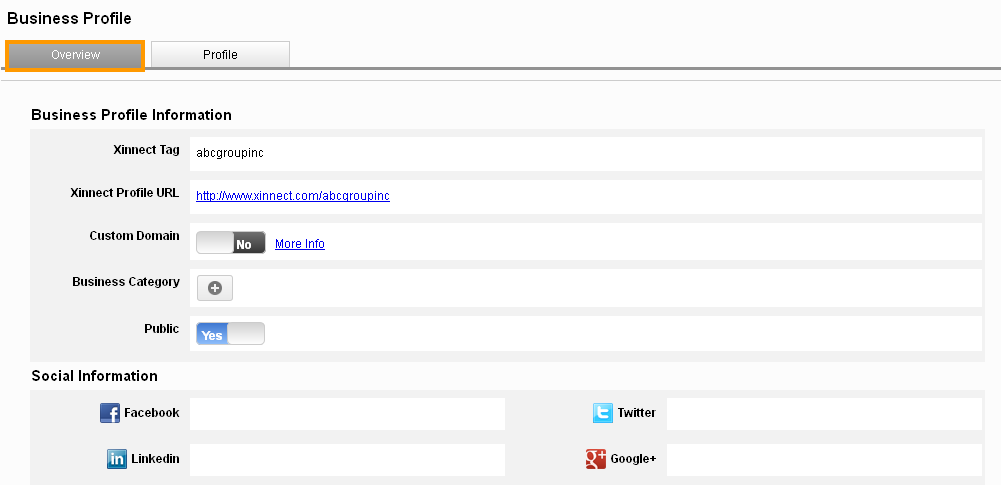
Related Links
Read more about:
Flag Question
Please explain why you are flagging this content (spam, duplicate question, inappropriate language, etc):

