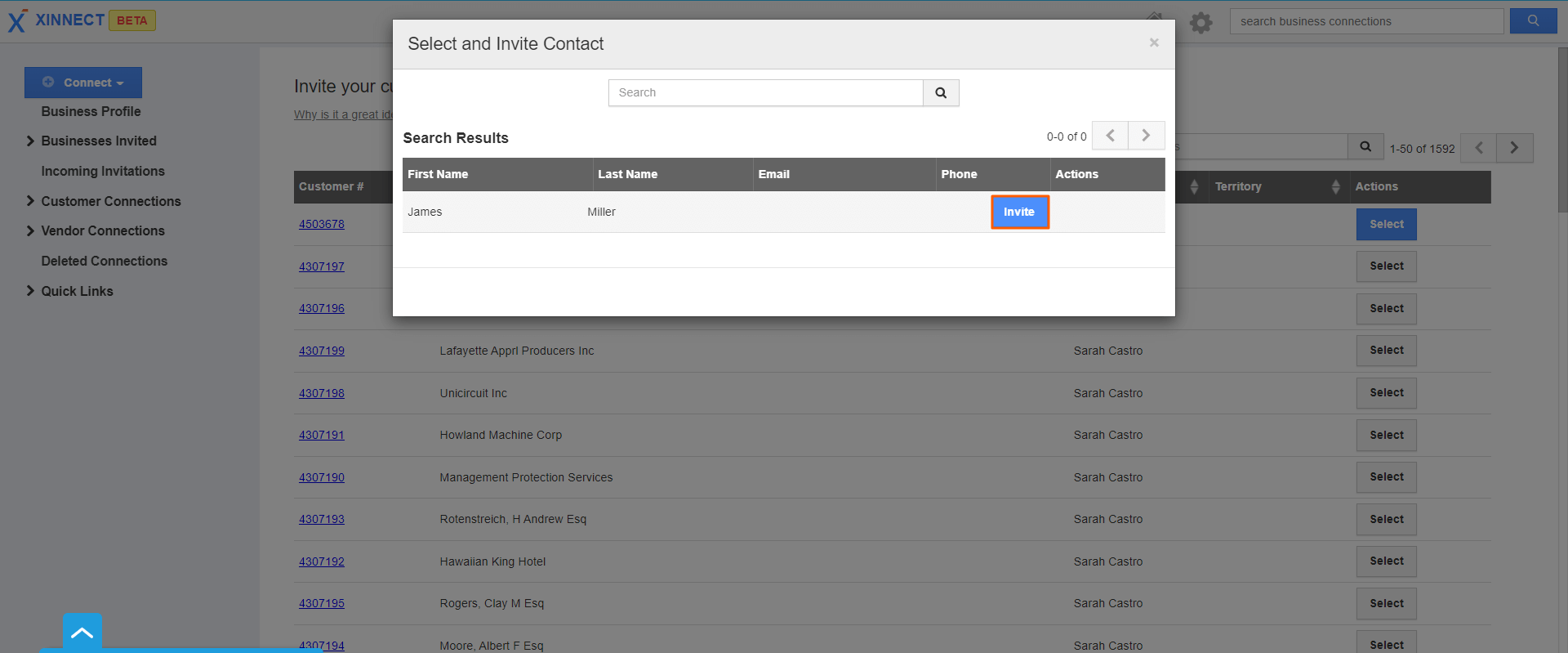Xinnect is an effective way of connecting customers to the business. Apptivo xinnect allows you to invite your customers as a new business collaboration.
Steps to Connect with Businesses:
- Click on the Connect dropdown and you can see customer connections and suppliers connections. Here I would like to connect with customers so click on the Customer Connections.
- You can view the list of customers who are not connected with your business on the "Invite your customers to connect with you" page.
- Click on the Select button to invite the contact of that customer.
- Click on the Invite button to invite customers to connect with your business.
- You can view all invited customers in the Businesses Invited view.