Browse by Solutions
Browse by Solutions
How do I create tags while creating a question?
Updated on November 3, 2022 04:44AM by Admin
You can easily organize the questions by maintaining tags. By including tags for each question, you can quickly discover them whenever you perform a search. You can add your own tags to the questions using Apptivo. The tags can be created either separately in advance or at the same time as the question. Let's look at the procedures for adding tags while creating a question.
Steps to create tags while creating a question:
- Log in and access the Answers App from the universal navigation menu bar.
- Click on the Create button from the left navigation panel.
 |
- You can view the Tags field in Question Information as shown in the image below:
- Click on the Tags field to view the Add New option from the drop-down.
 |
- Upon clicking on add new, Create tag pop-up will appear. Here, enter the Name and select the Tag Type for the new tag.
- Click on the Create button to complete.
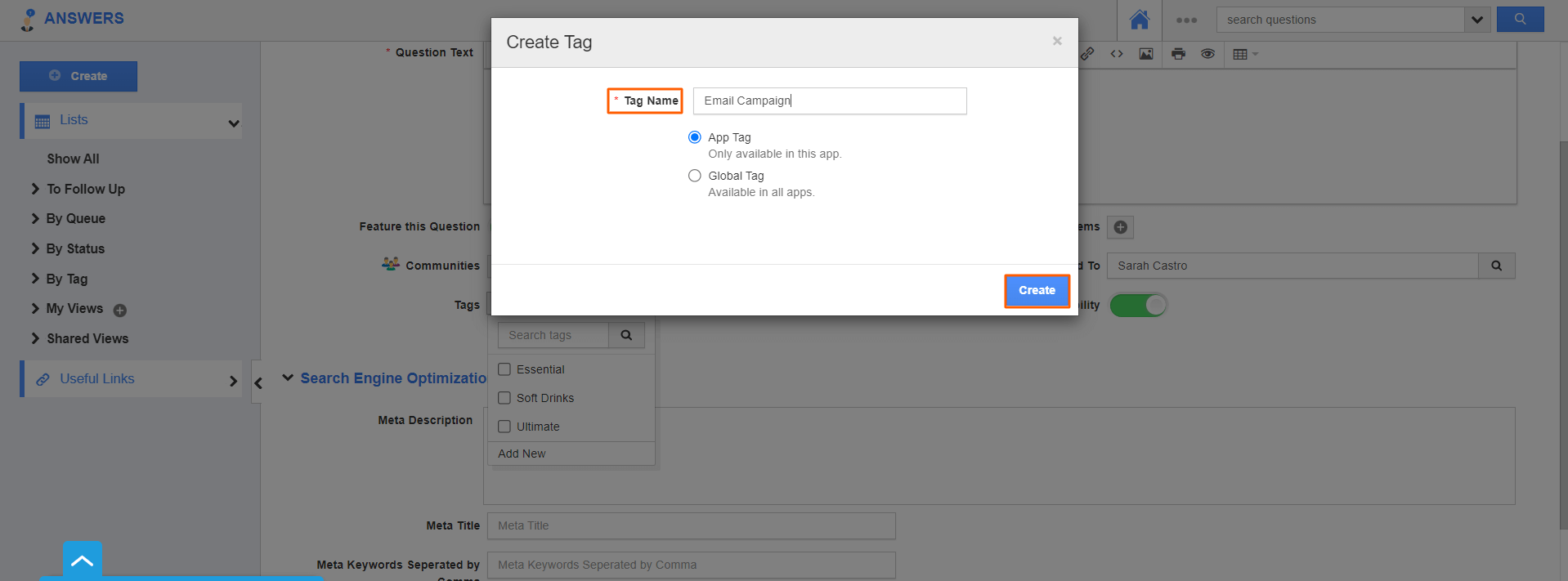.png) |
- You can view the created tag as shown in the image below:
 |
- You can also view the created tag through Answers App->Settings->Tags.
Related Links:
Flag Question
Please explain why you are flagging this content (spam, duplicate question, inappropriate language, etc):

