Browse by Solutions
Browse by Solutions
How do I customize E-commerce in items app?
Updated on December 25, 2016 08:59PM by Admin
E-Commerce provides information related to selling your products/Items online
Steps to Customize E-Commerce
- Log in and access Items App from your universal navigation menu bar.
- Click on "More" icon and select “Settings” located at the app header bar.
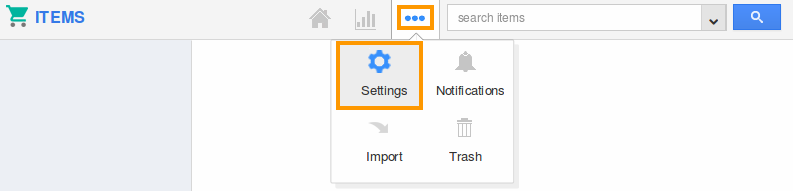
- Click on "Items" drop down and select “E-Commerce” from left navigation panel.
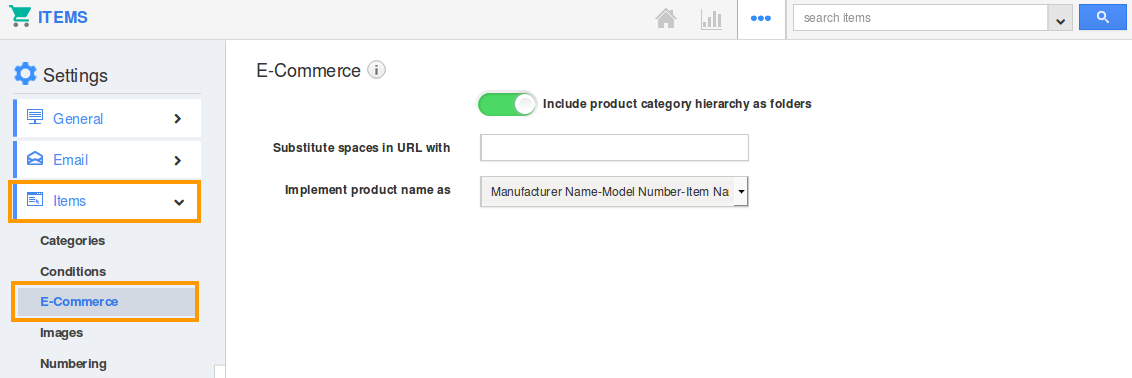
- In E-Commerce dashboard, provide:
- Substitute space in URL with
- Implement product name as – Select from the drop down list.
- Include product category hierarchy as folders – Enable check box to include product category hierarchy as folders
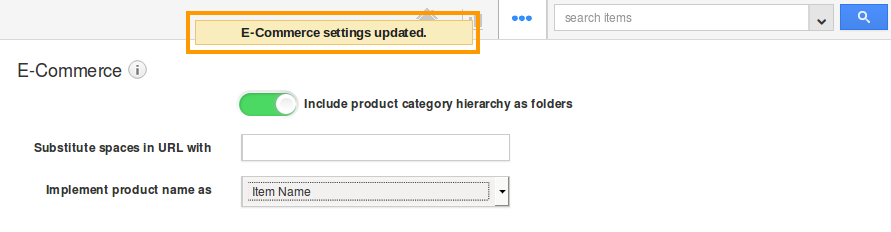
Related Links
Flag Question
Please explain why you are flagging this content (spam, duplicate question, inappropriate language, etc):

