Browse by Solutions
Browse by Solutions
How do I publish Items App?
Updated on September 30, 2024 11:10PM by Admin
You can publish your items if you have integrated your website.
Steps to Publish Items in Items App
- Log in and access Items App from your universal navigation menu bar.
- Click on “By Directory” and select “All” from the left navigation panel.
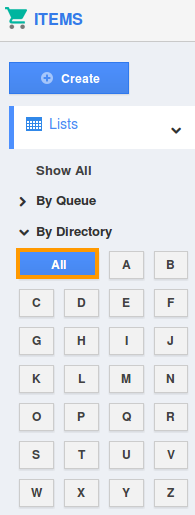
- You can view all items in the dashboard.
- Select an item, you would like to publish.
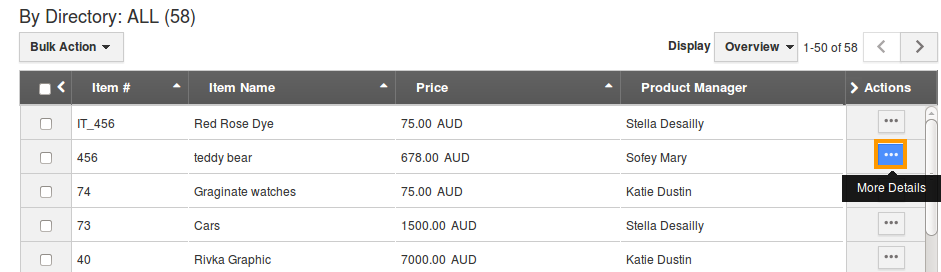
- Click on "Publish" button.
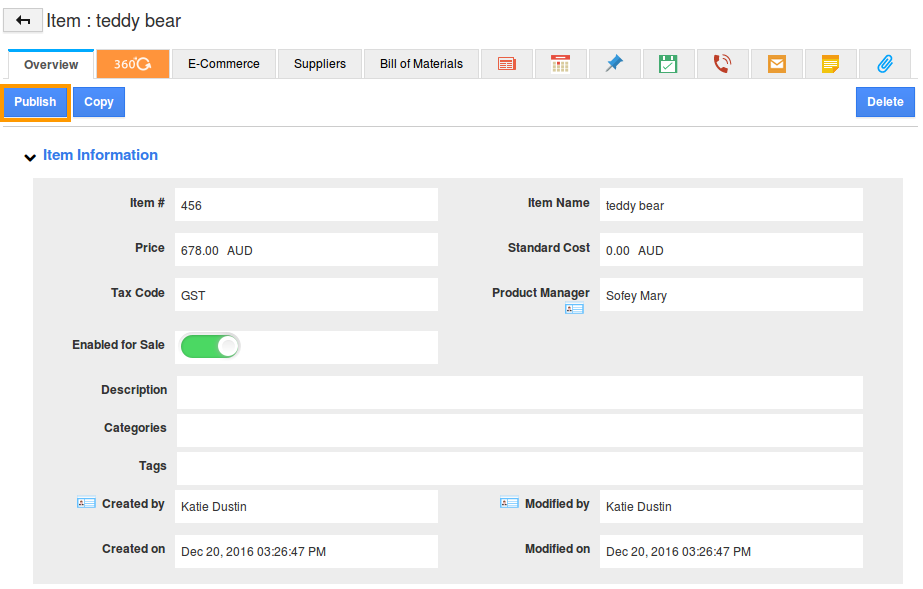
- Item published will be notified with following popup.
Related Links
Read more about:
Flag Question
Please explain why you are flagging this content (spam, duplicate question, inappropriate language, etc):

