Browse by Solutions
Browse by Solutions
How do I copy an item?
Updated on July 28, 2020 07:56AM by Admin
- Log in and access Items App from your universal navigation menu.
- Create a New item or select an existing item.
- Click on the More Details(...) to view the overview of the Item.
 |
- Click on Copy button in item overview page as shown in the image below:
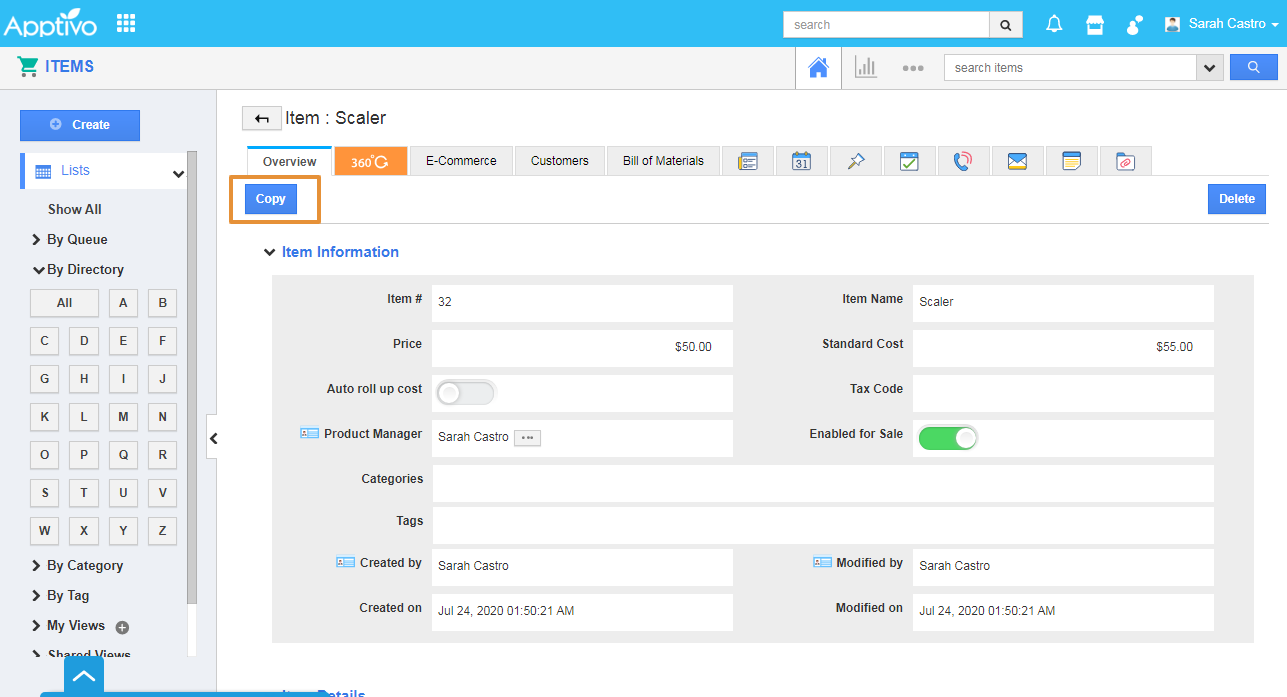 |
- You can view item information pre-populated in the Copy-Item page.
- You can update item information if needed.
- Click on the Create button to complete.
 |
- The Item will get created.
 |
Related Links
Flag Question
Please explain why you are flagging this content (spam, duplicate question, inappropriate language, etc):

