Browse by Solutions
Browse by Solutions
How do I Customize Invoice Item Pricing?
Updated on April 5, 2018 12:50AM by Admin
Invoices App allows you to bill customers easily, and integrates with sales information already stored in the database. Customers can pay online instantly with a link sent via email, or download a PDF to pay manually.
Doing business with a client on a regular basis? Create invoices and set recurring dates to automatically send them.
Steps to Customize Invoice Item Pricing
- Log in and access Invoices App from your universal navigation menu bar.
- Click on "More" icon and select “Settings” at the app header bar.
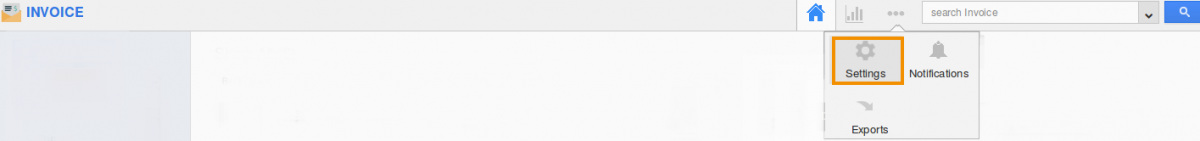
- Click on “Invoice” from left navigation panel.
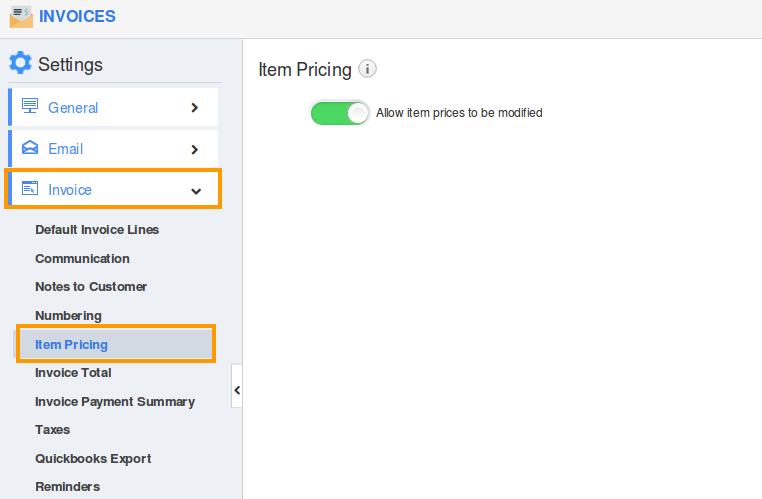
- In Invoice configuration, you can view “Item Pricing”.
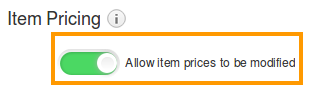
- Enable “Allow Item price to be modified” for customizing item price while creating invoices.
Related Links
Flag Question
Please explain why you are flagging this content (spam, duplicate question, inappropriate language, etc):

