Browse by Solutions
Browse by Solutions
How Do I Create Salutations in Contacts App?
Updated on September 7, 2017 09:43PM by Admin
A salutation nothing but a greeting that you would be using at the beginning of an email to address your client. In an email, salutations begins with either Ms, Miss, Mr or Dear.
Contacts app allows you to create salutation. It has pre-defined salutations that you can use to address your clients. Lets quickly walk through the steps.
Steps to Create Salutation
- Log in and access Contacts App from your universal navigation menu bar.

- Click on "More"
 icon and select "Settings"
icon and select "Settings"  located at the app header bar.
located at the app header bar.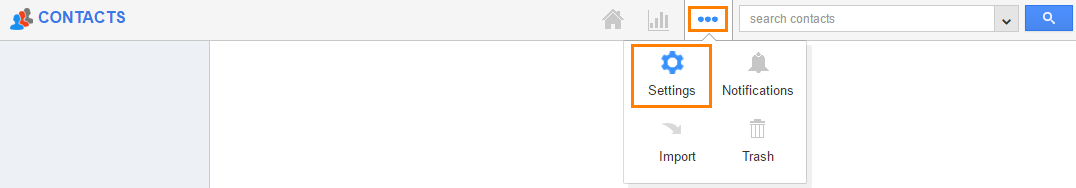
- Select "Contacts" drop down .Click on “Salutations” from the left navigation panel.
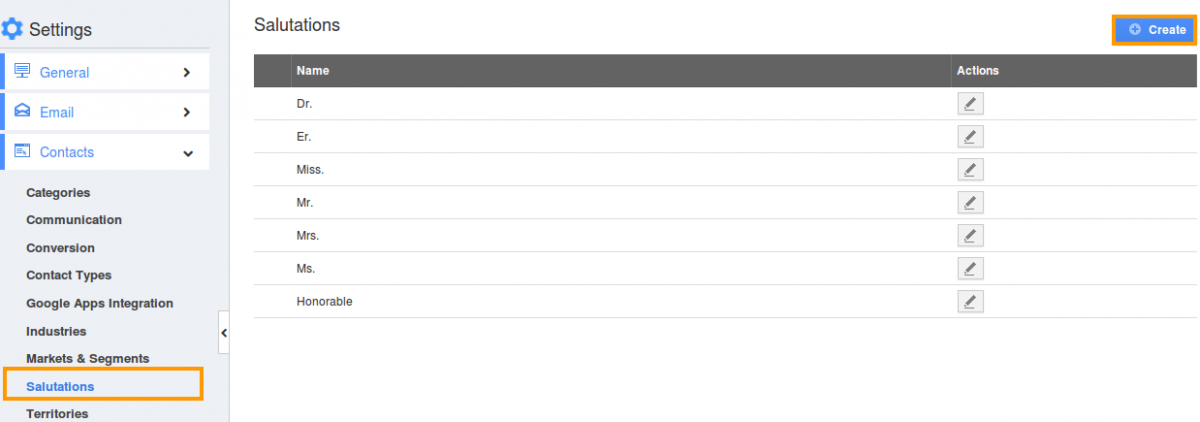
- Click on “Create” button and specify:
- Name - Provide Salutation
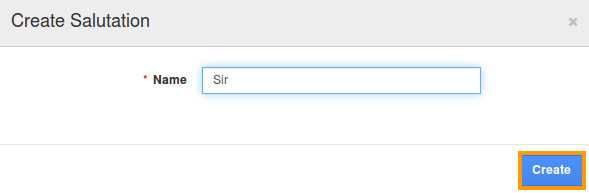
- Click on “Create” button to complete.
- You can also “Edit” salutations.
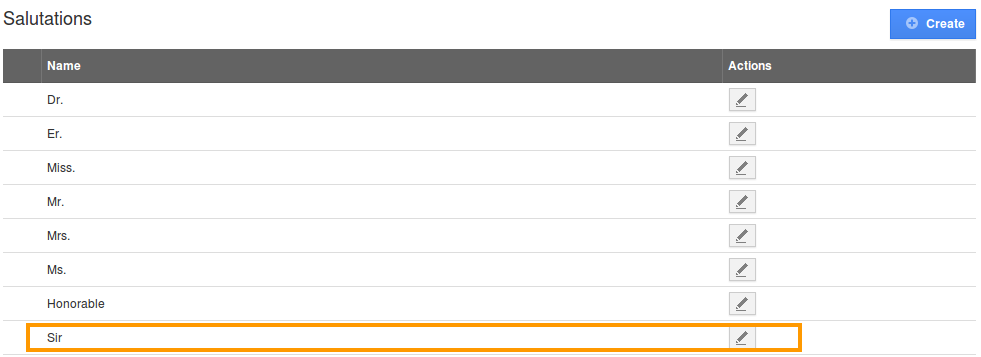
Related Links
Flag Question
Please explain why you are flagging this content (spam, duplicate question, inappropriate language, etc):

