Browse by Solutions
Browse by Solutions
How do I Import Journals from CSV File?
Updated on March 7, 2014 10:42PM by Admin
Steps to Import Journals
- Log in and access Ledger App from your universal navigation menu bar.
- Click on “Import” button in the left navigation panel.
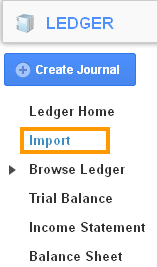
- Before uploading your file, verify you didn't make any common errors.
- Click on "New Import" button.
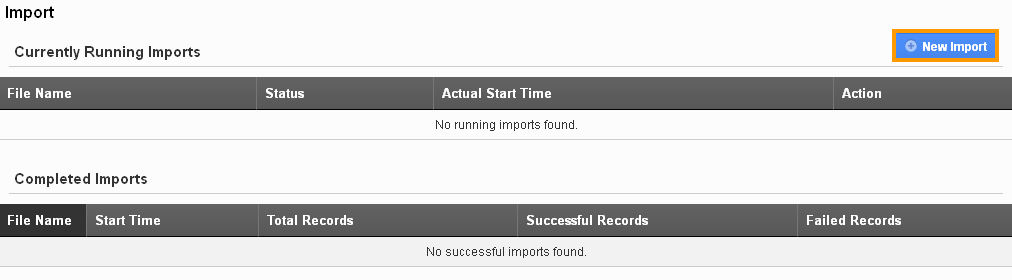
- Click on "Browse “button and select "CSV" file from your computer and click on "Next" button.
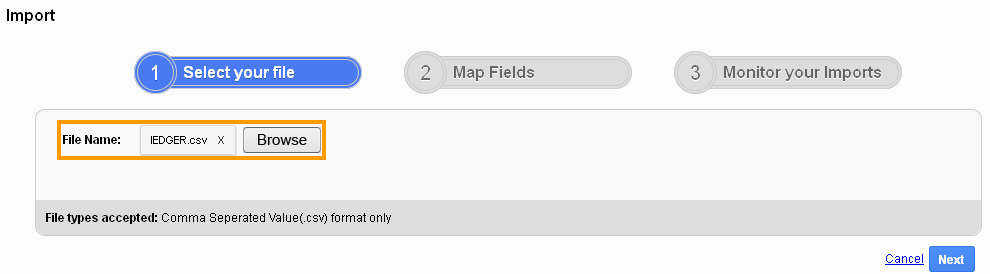
- "Map fields" appears, and it will show the mapped attributes with your spreadsheet columns.
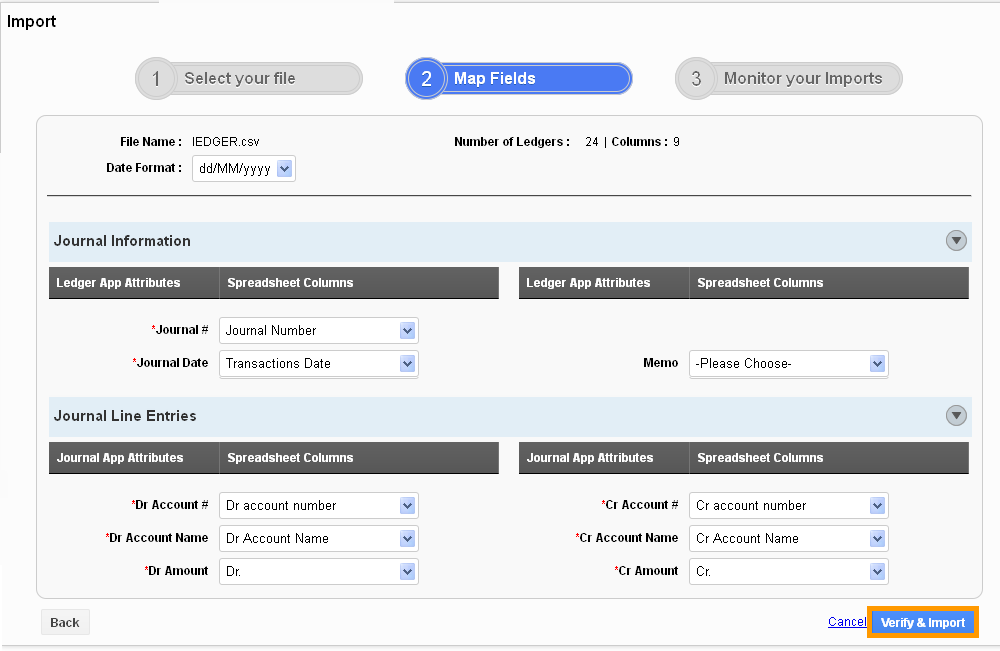
- Once you are done with mapping click on "Verify & Import".
- A confirmation pop-up will open and click "Ok" button.
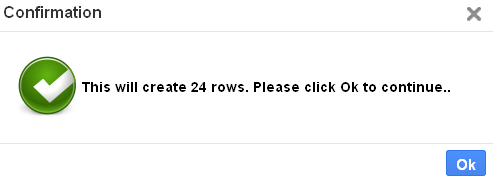
- "Monitor your Imports" field appears, in which currently running imports will be found.
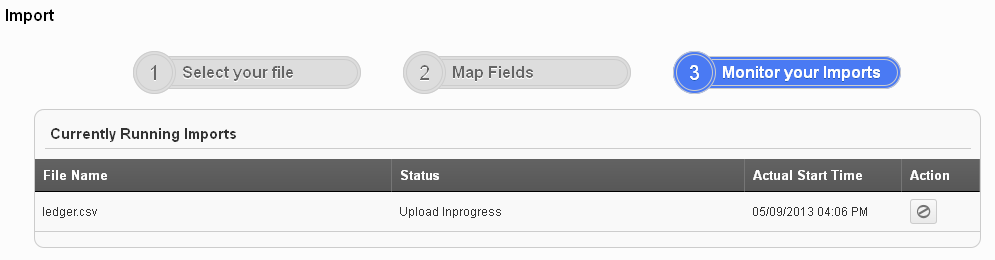
- Finally, completed imports will show number of successful and failed records.
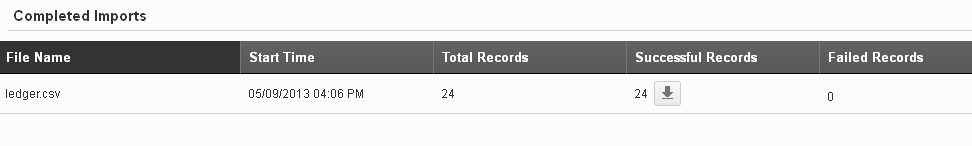
Related Links
Read more about:
Flag Question
Please explain why you are flagging this content (spam, duplicate question, inappropriate language, etc):

