Browse by Solutions
Browse by Solutions
How do I customize Advanced Features in Distributors App?
Updated on September 30, 2024 11:09PM by Admin
Advanced features are disabled by default, to keep our app simple. Enable a feature here, and it will become instantly visible in all objects within this app.
Steps to Customize Advance Features
- Log in and access Distributors App from your universal navigation menu bar.
- Click on “Settings” icon located at the app header bar.

- Click on “General” from the left navigation panel.
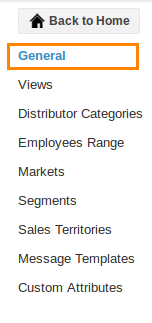
- You can view "Advanced Features" section as shown in the image below:
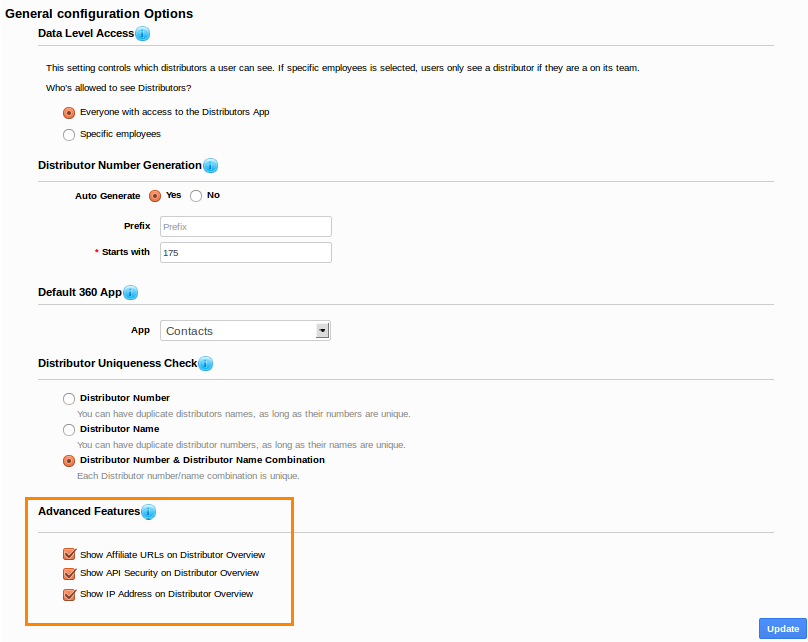
- Advance feature allows you to include following features:
- Show affiliate URLs on Distributors Overview
- Show API Security on Distributor Overview
- Show IP Address on Distributors Overview
- You can enable check boxes to avail these features.
- Click on “Update” button to update changes.
Related Links
Read more about:
Flag Question
Please explain why you are flagging this content (spam, duplicate question, inappropriate language, etc):

