Browse by Solutions
Browse by Solutions
How do I edit supplier information?
Updated on September 3, 2016 04:30AM by Admin
Suppliers details are essential for traders/entrepreneurs who buy and sell goods from the manufacturers. Once if the supplier is created, you are allowed to edit the supplier information.
Steps to edit supplier Information
- Log in and access Suppliers app from your universal navigation menu bar.

- Click on “More Option” to modify the supplier.
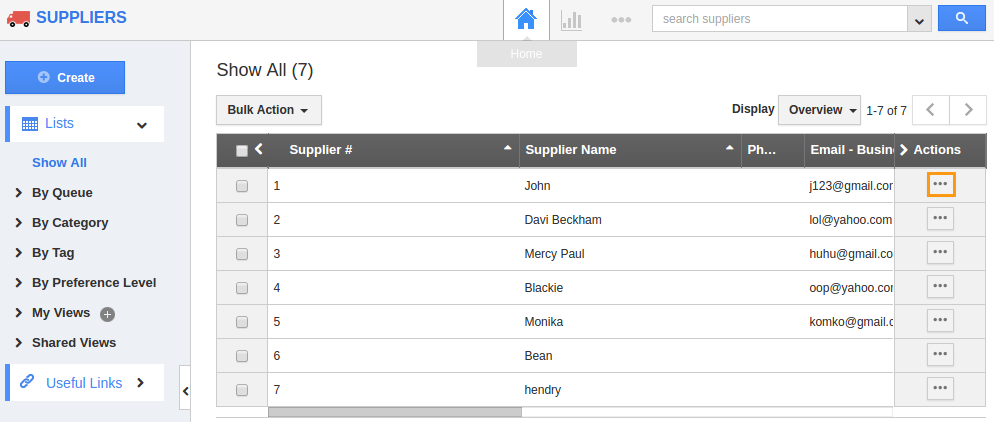
- You can view the Supplier overview page which has been selected.
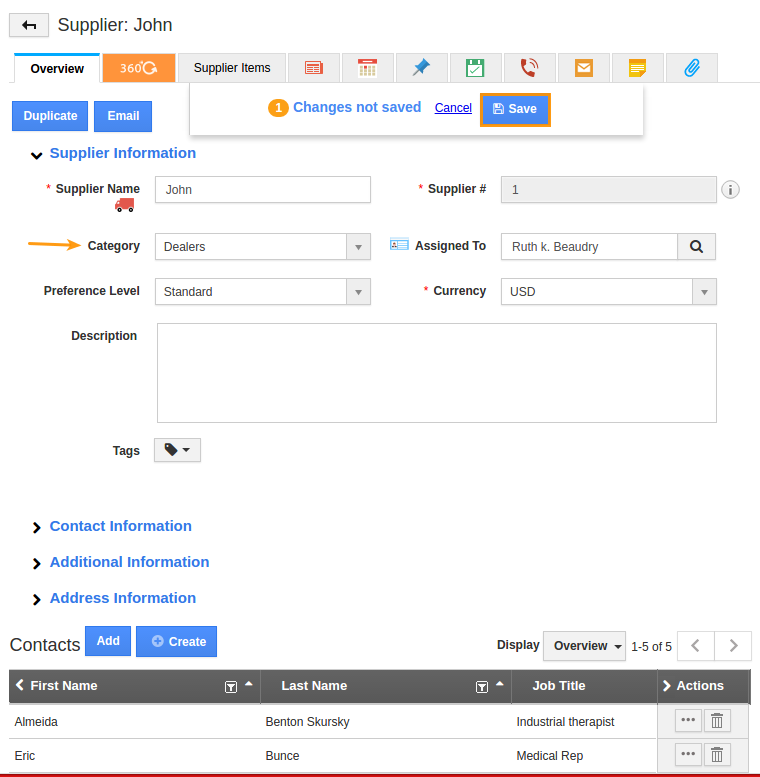
- Here, you can modify the following information:
- Supplier Information
- Additional Information
- Address Information
- Description
- Click on “Save” button to save the changes.
Related Links
Read more about:
Flag Question
Please explain why you are flagging this content (spam, duplicate question, inappropriate language, etc):

