Browse by Solutions
Browse by Solutions
How do I add opportunities to a lead?
Updated on May 29, 2017 03:38AM by Admin
An opportunity is a potential future sale and is the lifeblood of every sales funnel. A lead is first converted into an Account, Contact and the final stage where the prospects agrees to purchase your product is known as Opportunities.
Opportunities can be associated to lead either-
- You can manually associate opportunities into the lead.
- If a lead gets converted into opportunity, then you can view the association.
Steps to Add Opportunities to a Lead
- Log in and access Leads Appfrom your universal navigation menu bar.
- Create a new lead or select an existing lead.
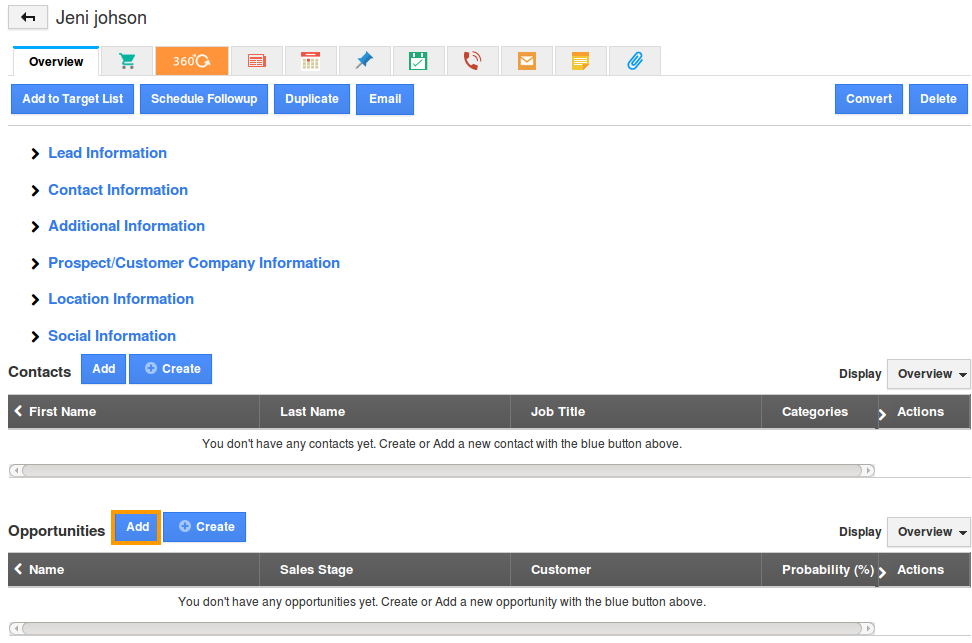
- You can view “Opportunities” section in the lead view page.
- Click on “Add” button to add existing opportunities.
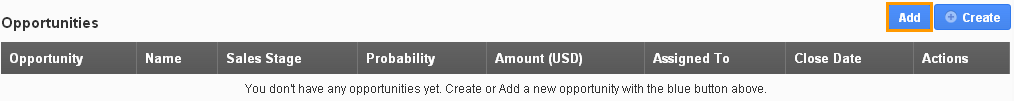
- Select opportunities you would like to add for lead, click on “Add” button.
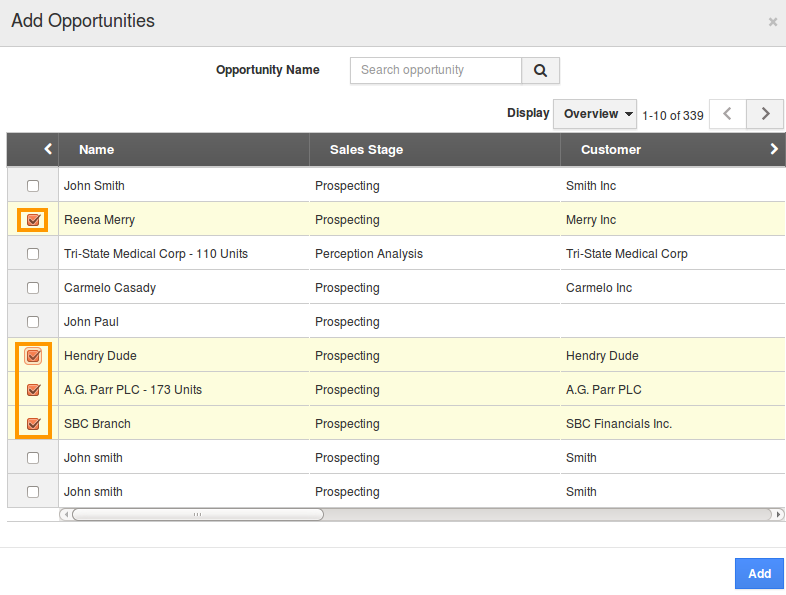
- You can view opportunities added as shown in the image below:
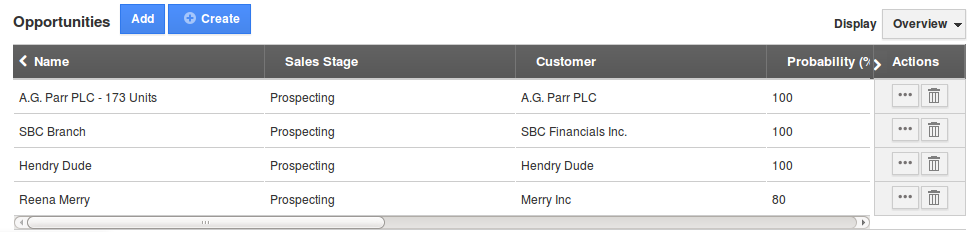
- You can also create new opportunities and associate into lead by clicking on “Create” button.
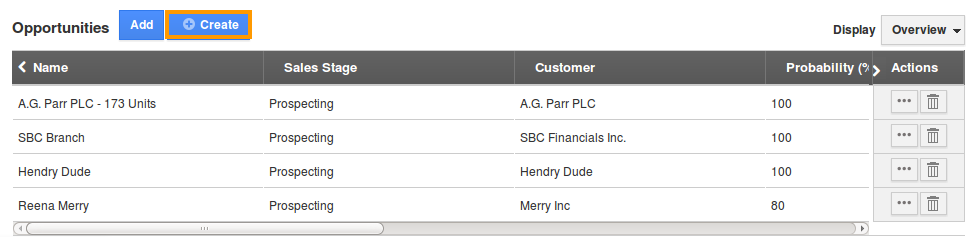
Related Links
Read more about:
Flag Question
Please explain why you are flagging this content (spam, duplicate question, inappropriate language, etc):

